In the world of data analysis tools, two big names stand out: SPSS (Statistical Package for the Social Sciences) and SAS (Statistical Analysis System). With more and more organizations relying on data to make decisions, knowing the differences between these two tools is crucial.
Whether you’re a data expert, a researcher, or a student, understanding SPSS and SAS can help you choose the right tool for your needs.
In this blog, we’ll explore SPSS vs SAS, comparing their features, how they work, and what they’re best at.
While both SPSS and SAS aim to help with data analysis, they do it in different ways. By comparing them, we hope to help you figure out which one might be better for your specific tasks and preferences.
Whether you’re dealing with lots of data, doing complicated statistics, or just want something easy to use, our exploration of SPSS and SAS will help you understand these tools better.
So let’s dive in and learn more about SPSS vs SAS, and how they can help you make sense of your data.
Introduction to SPSS
Table of Contents
The term SPPS stands for “Statistical Package for Social Sciences.” It is an IBM product that was launched in 1968. And this software is one of the oldest statistical software. In a scientific study, the researchers utilize SPSS to analyze various types of data. This statistics software is the most reliable one.
Market researchers, health researchers, the government, survey businesses, data miners, and others use it for this reason. It was created for social science, as the name implies. And for the PC, it was the first-ever statistical programming language.
In SPSS, you can generate a report easily. In SPSS for reporting, tables and charts are available, and you may quickly copy and paste tables and charts. Besides, it has the best in class user interface in the world as statistical software.
Advantages of SPSS
- Due to the GUI features, SPSS is easy to use. It undertakes complex tasks it facilitates minimal coding.
- It has valuable data management tools with the help of which the user can have a lot of control.
- Due to its in-depth analysis of data, faster and accurate data results, it is popular.
- SPSS keeps track as well as the location of data objects and variables. This allows users to manage the model and perform faster data analysis efficiently.
Limitations of SPSS
- SPSS has a limited data storage facility as compared with SAS. So to handling and processing large datasets, it is not so apt.
- SPSS is an expensive one to purchase. Large-scale companies only can afford to buy this software for their data requirements.
- It provides limited features and syntax.
Introduction to SAS
SAS is a statistical programming language that is among the best in the world. It is a programming language, so it does not have the best-in-class user interface. Advanced analytics, data management, business intelligence, and predictive analysis are some of SAS’s most important roles.
As I mentioned earlier, that SAS is a programming language. So, customizing the things on SAS is difficult. SAS is more robust than SPSS because it doesn’t have the same user-friendly interface. For charts and tables, SAS does not provide copy and paste functionality.
As a result, if you want to do some customization in SAS, you have to know coding knowledge. Because of its command-line interface and powerful coding editor, you have more control over modeling.
Advantages of SAS
- In the enterprise industry, SAS is a trusted name as it offers high security to its users.
- It includes a broad range of statistical libraries that allow organizations to perform these methods on all data types.
- SAS helps interact with the data files that other statistics tools like Stata, Excel, SPSS, etc., generate. And all data files that are external can be easily converted into the SAS format.
- SAS has its support center, which is helpful when you are dealing with any form of error. Either that is regarding the installation or any bug that you faced during the execution.
Limitations of SAS
- For using the SAS software, you have to buy a license. And its cost is very expensive. So that individuals or small-scale enterprises can’t afford it.
- In the graphical visualizations, SAS lacks most features.
- In SAS, most of the features are very limited.
SPSS vs SAS: The Key Differences
The following are lists of points that explain the key differences of SPSS vs SAS:
1. Basic difference and History
SPSS (Statistical Package for the Social Sciences) is a statistical software or tool for statistical analysis. And it is the statistics software which is most reliable.
That’s why market researchers, government agencies, survey companies, and many other industries use SPSS. For social sciences, it was developed and was the first statistical programming language for the PC. At Stanford University, a team of statisticians developed it in the year 1968.
And eight years later, SPSS had its own company, which is known as SPSS.Inc. IBM bought it in 2009.
On the other hand, SAS (Statistical Analysis System) is a programming language. It is developed for advanced analytics, predictive analysis, and business intelligence.
North Carolina State University developed it, and analyzing the vast quantities of agriculture data is the main motive behind creating this language.
2. Purpose and Usability
For people who are not statisticians, SPSS is a fantastic tool. Its interface is very user-friendly and has drag and drop menus that are easy to use. It can be used in many fields. But in the social sciences, it plays an important role.
On the other hand, for various purposes, SAS has a large amount production code of high-quality. In the world, it is the leading commercial analytics software. SAS is the programming language that is a well-tested one, and in the controlled environment, all its updated releases.
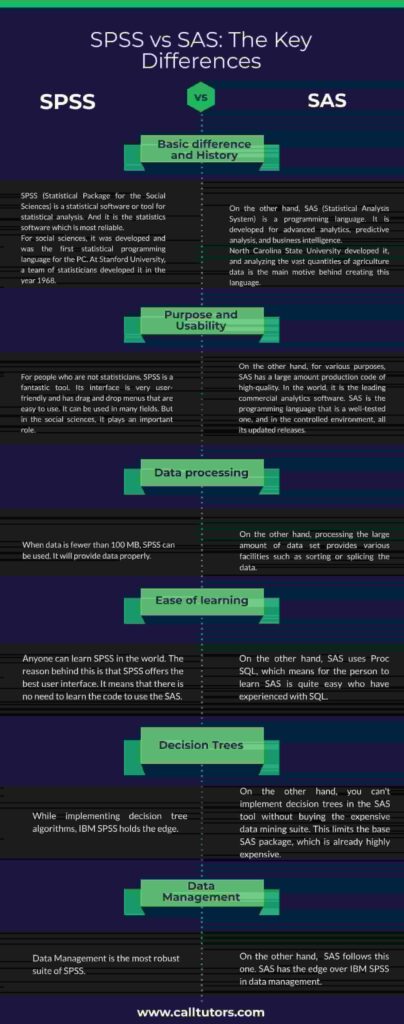
3. Data processing
When data is fewer than 100 MB, SPSS can be used. It will provide data properly.
On the other hand, processing the large amount of data set provides various facilities such as sorting or splicing the data.
4. Ease of learning
Anyone can learn SPSS in the world. The reason behind this is that SPSS offers the best user interface. It means that there is no need to learn the code to use the SPSS. Also, it provides drop-down methods, and it provides the function, that is, paste function which automatically creates the syntax for steps executed in the user interface.
On the other hand, SAS uses Proc SQL, which means for the person to learn SAS is quite easy who have experienced with SQL.
5. Decision Trees
While implementing decision tree algorithms, IBM SPSS holds the edge.
On the other hand, you can’t implement decision trees in the SAS tool without buying the expensive data mining suite. This limits the base SAS package, which is already highly expensive.
6. Data Management
Data Management is the most robust suite of SPSS. And SAS follows this one. SAS has the edge over IBM SPSS in data management.
Head-to-Head Comparison Between SPSS vs SAS
Here are some notable differences between SPSS and SAS to consider:
| Aspect | SPSS | SAS |
| User Interface | Intuitive, user-friendly interface | Generally requires more technical expertise |
| Ease of Use | Easy to learn and use for beginners | Steeper learning curve, more complex |
| Data Handling | Suitable for smaller datasets | Handles large, complex datasets efficiently |
| Analysis Capabilities | Basic statistical analyses | Advanced statistical and predictive analytics |
| Programming | Minimal programming required | Extensive programming often necessary |
| Cost | Generally more affordable | Higher cost, especially for enterprise use |
| Industry Usage | Widely used in academia and social sciences | Common in industries like healthcare, finance |
| Support | Extensive online resources and community support | Comprehensive technical support and training |
| Flexibility | Limited customization options | Highly customizable and flexible |
SPSS vs SAS: Which One is More Popular?
According to the Google Trends data shown in the image, SAS appears to be more popular globally over the past 5 years compared to SPSS.
The red line representing search interest for SAS has higher peaks and an overall higher trend compared to the blue line for SPSS, which remains relatively lower throughout the time period shown.
It’s important to note that this trend data reflects search volume popularity, which may not directly correlate with actual usage or adoption rates in specific industries or fields.
However, it does provide an interesting perspective on the relative public interest and awareness of these two statistical software packages over time.
Further analysis considering factors like user demographics, geographic regions, and areas of application would give more insights into their comparative popularity and usage patterns.
Conclusion: SPSS vs SAS
We have already discussed everything about SPSS vs SAS you should know. Thus, we hope that our blog will become very helpful for you, and it will also clear all your doubts about both SPSS vs SAS. Most of the students search online to do my spss assignment. If you are facing any kind of problem regarding SPSS vs SAS? Then don’t worry about it, we are always ready to help you. We offer the best assignment help service at a very reasonable price to students worldwide.
1. Which software is easier to learn, SPSS or SAS?
SPSS is generally considered easier to learn for beginners due to its intuitive user interface and point-and-click approach to conducting analyses. SAS, on the other hand, has a steeper learning curve but offers more flexibility and control for advanced users.
2. Can I use SPSS and SAS together in my analysis workflow?
Yes, many users integrate SPSS and SAS into their analysis workflows to leverage the strengths of each software package. For example, you can use SPSS for data cleaning and preliminary analysis, then import the processed data into SAS for advanced modeling and statistical testing.
3. Is SPSS the best statistical software?
Yes, according to most of the reviewers on IBM’s website. It is the best choice for both beginners and experienced statisticians.
4. What is an alternative to SPSS?
PSPP is the best alternative to SPSS. It is free and open-source. Some other alternatives are the JASP, RStudio, R programming, and Number analytics.



