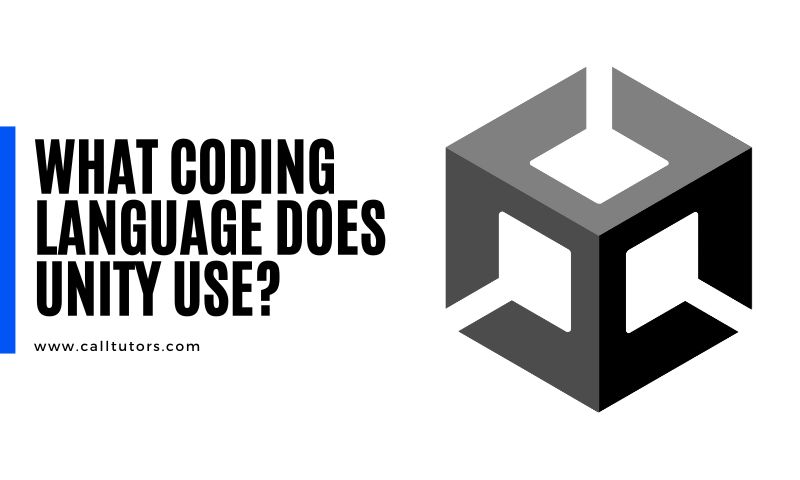Don’t you know what coding language does Unity use? If yes, then have a close look at this blog post to explore the actual coding language behind Unity. In this blog, we have talked about what coding language does Unity use.
When it comes to game development, Unity is a popular and powerful engine that has been used to create countless interactive experiences. Whether you’re a seasoned developer or just starting out, understanding the coding language behind Unity is essential to harness its full potential. In this article, we will explore the fundamental question: “What coding language does Unity use?”
Unity employs a versatile and widely-used scripting language called C#. This object-oriented programming language provides developers with a robust framework to create dynamic and interactive gameplay mechanics, user interfaces, and more.
C# is known for its simplicity, efficiency, and its extensive support within the Unity ecosystem, making it the go-to language for many Unity developers.
Throughout this article, we will delve into the reasons behind Unity’s choice of C# as its primary coding language. We will also discuss the benefits of using C# in Unity, including its powerful features, wide community support, and seamless integration with the Unity Editor.
Whether you’re a newcomer to Unity or looking to enhance your existing skills, understanding the coding language Unity utilizes will undoubtedly empower you to create captivating and engaging games. So, let’s dive into the world of Unity’s coding language and unlock the potential of C# in game development.
Unity’s Scripting Languages
Table of Contents
Unity primarily supports two scripting languages: C# and UnityScript (which is now deprecated). Additionally, there was another scripting language called Boo, but it has also been deprecated. Let’s take a closer look at these languages.
C#

C# (pronounced as “C sharp”) is a widely adopted and powerful object-oriented programming (OOP) language. It was developed by Microsoft and has gained popularity not only in game development but also in other domains. Unity provides extensive support for C# scripting, making it the recommended language for game development.
C# offers numerous advantages for game development, including its rich library, robustness, and strong typing system. It allows developers to write clean and maintainable code, facilitating the development process. Moreover, C# integrates seamlessly with the Unity Editor, providing a smooth workflow for developers.
UnityScript (Deprecated)
UnityScript, previously known as “JavaScript for Unity,” was Unity’s own version of JavaScript. However, it has been deprecated since Unity 2017. While existing projects using UnityScript are still supported, it is no longer actively recommended for new projects. Developers are encouraged to transition to C# for better performance and compatibility.
Boo (Deprecated)
Boo was another scripting language supported by Unity, but it has also been deprecated. It was a statically typed language with syntax similar to Python. Similar to UnityScript, new projects should not use Boo, and developers are advised to use C# instead.
Choosing the Right Coding Language
Selecting the appropriate coding language for a development project is a crucial decision that can significantly impact the success and efficiency of the development process.
When it comes to game development with Unity, the primary coding language used is C#. However, it’s essential to consider various factors before making a final decision. Here are some key considerations to help you choose the right coding language for your Unity project:
Familiarity and Skillset
Assess your familiarity and proficiency with different coding languages. If you already have experience with a particular language, leveraging that knowledge can save time and effort. If you’re a beginner, consider languages with ample learning resources and community support.
Project Requirements
Evaluate the specific requirements of your game project. Some languages may be better suited for certain types of games or functionalities. For example, if your project involves complex artificial intelligence or physics simulations, a language with strong support in those areas may be advantageous.
Unity Ecosystem
Consider the level of integration and support provided by Unity for a particular coding language. C# has extensive support within the Unity ecosystem, including a well-documented API, vast community resources, and direct integration with the Unity Editor. Other languages may have limited or no official support from Unity.
Performance and Optimization
Depending on the complexity of your game and its performance demands, different coding languages may offer varying levels of performance and optimization capabilities. Evaluate the performance characteristics and efficiency of the languages you are considering.
Team Collaboration
If you’re working with a team, consider the skill sets and preferences of your team members. Choosing a language that the team is comfortable with can enhance collaboration, productivity, and code maintainability.
Long-Term Support and Sustainability
Examine the long-term support and sustainability of the coding language. Consider factors such as community activity, industry adoption, and the language’s roadmap for future updates and enhancements.
Ultimately, the choice of coding language for your Unity project will depend on a combination of these factors. While C# is the recommended and widely used language in Unity, there may be specific cases where alternative languages could be considered based on project requirements and developer expertise. Take the time to evaluate these considerations and make an informed decision that aligns with your project’s goals and constraints.
Benefits of C#
Let’s delve into some of the advantages of using C# as the coding language for Unity game development.
Robust and Versatile
C# is a powerful and flexible object-oriented programming language. It offers a wide range of features and capabilities that allow developers to create complex gameplay mechanics, AI systems, and interactive user interfaces in Unity.
Unity Ecosystem Integration
C# is the recommended and officially supported scripting language for Unity. It enjoys seamless integration with the Unity Editor, providing a streamlined development experience. Unity’s extensive API documentation and community resources primarily focus on C#, making it easier to find help and solutions.
Large Developer Community
C# has a vast and active developer community. This means that finding tutorials, code examples, and community support is relatively straightforward. The community’s knowledge and expertise contribute to a rich ecosystem of plugins, assets, and tools designed specifically for Unity and C# development.
Performance Optimization
C# offers efficient memory management and performance optimization features, allowing developers to write high-performance code in Unity. It provides features like garbage collection and the ability to write low-level code when necessary, making it suitable for optimizing resource-intensive games.
Easy Learning Curve
C# has a syntax that is similar to other popular languages such as Java and C++. Developers familiar with these languages can quickly adapt to C# in Unity. Additionally, C# has a straightforward and readable syntax, making it relatively easy for beginners to learn and understand.
Cross-Platform Development
Unity allows developers to target multiple platforms, including Windows, macOS, Linux, iOS, Android, consoles, and more. C# enables seamless cross-platform development, as it is supported on various platforms. Developers can write code once and deploy their games to multiple platforms with minimal adjustments.
Compatibility with Visual Studio
C# in Unity integrates seamlessly with Microsoft’s Visual Studio, one of the most popular Integrated Development Environments (IDEs). Visual Studio offers advanced code editing, debugging, and profiling tools, enhancing the development workflow and productivity.
Code Reusability
C# promotes code reusability through its object-oriented programming paradigm. Developers can create modular and reusable code structures, reducing redundancy and improving code organization. This facilitates efficient collaboration, code maintenance, and the creation of game frameworks and libraries.
By leveraging the benefits of C# in AWS game development using Unity, developers can create immersive and feature-rich games with efficiency and scalability. The language’s power, integration with the Unity ecosystem, and extensive community support make it an excellent choice for game development.
Factors to consider when choosing a coding language for Unity
Have a close look at the factors to consider when choosing a coding language for Unity.
Familiarity and Skillset
Evaluate your familiarity and proficiency with different coding languages. Choosing a language you are already comfortable with can save time and effort. Consider your existing skillset and the learning curve associated with a new language.
Project Requirements and Compatibility
Assess the specific requirements of your game project. Some languages may be better suited for certain types of games or functionalities. Consider factors such as performance demands, platform compatibility, and integration with external libraries or APIs.
Integration with the Unity Ecosystem
Consider the level of integration and support provided by Unity for a particular coding language. Unity has extensive support for C# with well-documented APIs, tutorials, and a large community. This support can significantly enhance your development experience and access to resources.
Performance and Optimization
Evaluate the performance characteristics and optimization capabilities of the coding languages you are considering. Different languages may have varying levels of efficiency and tools for performance optimization. Consider the performance demands of your game and choose a language that can handle it effectively.
Team Collaboration and Skill Alignment
If you are working with a team, consider the skills and preferences of your team members. Choosing a language that the team is familiar with or can easily learn can improve collaboration, productivity, and code maintainability.
Long-Term Support and Sustainability
Examine the long-term support and sustainability of the coding language. Consider factors such as community activity, industry adoption, and the language’s roadmap for future updates and enhancements. Choosing a language with strong community support and a thriving ecosystem can ensure ongoing support and development opportunities.
Learning Resources and Community Support
Evaluate the availability of learning resources, tutorials, documentation, and community support for the coding language. A language with extensive learning materials and an active developer community can facilitate your learning process and provide assistance when needed.
By considering these factors, you can make an informed decision about which coding language to choose for your Unity project. It’s important to strike a balance between your project’s requirements, your own skills, and the level of support and resources available for the language you select.
Does Unity use C# or C++?
Unity primarily uses C# (pronounced “C sharp”) as its primary coding language. C# is a powerful and versatile object-oriented programming language that provides developers with a robust framework for creating games and interactive experiences in Unity.
While Unity supports plugins and native code written in C++, the scripting and development workflow in Unity is primarily based on C#. Therefore, C# is the recommended and widely used language for Unity game development.
Which coding language is used in Unity?
The coding language primarily used in Unity is C#. C# (pronounced “C sharp”) is a powerful and versatile object-oriented programming language. It is the recommended and officially supported scripting language for Unity game development.
C# provides developers with a wide range of features and capabilities to create interactive gameplay mechanics, user interfaces, and other functionalities within the Unity engine.
Additionally, C# enjoys seamless integration with the Unity Editor and has extensive support within the Unity ecosystem, including well-documented APIs and a large community of developers.
While Unity does support plugins and native code written in other languages like C++, the scripting and development workflow in Unity predominantly revolves around C#.
Is Python used in Unity?
While Python is a widely used programming language in various domains, it is not natively supported as a scripting language in Unity. The primary coding language used in Unity is C#.
However, Unity provides an experimental feature called “Unity Python” that allows for limited integration of Python scripts within the Unity Editor. This feature is not officially supported, and its usage is less common compared to C#.
It’s worth noting that Python scripts in Unity may not have access to the full range of features and functionality available in C#. Therefore, if you are planning to develop games or interactive experiences in Unity, it is recommended to primarily focus on using C# as the scripting language.
Conclusion
In conclusion, Unity, a widely-used game development engine, primarily utilizes the C# programming language for scripting. C# offers numerous benefits for Unity development, making it the recommended and widely adopted language for creating games in Unity.
By choosing C# as its primary coding language, Unity ensures a robust and versatile framework for developers. C# provides a powerful object-oriented programming model, allowing developers to create complex gameplay mechanics, AI systems, and interactive user interfaces with ease.
The integration of C# within the Unity ecosystem is another significant advantage. With extensive support, well-documented APIs, and a large community, developers can access a wealth of resources and find assistance when needed. Unity’s commitment to C# as the language of choice is evident in its official documentation, tutorials, and community-driven plugins and assets.
Furthermore, C# offers performance optimization features, allowing developers to write efficient and high-performing code in Unity. Its compatibility with the Visual Studio IDE streamlines the development process and provides advanced code editing and debugging capabilities.
Choosing C# for Unity development also enables cross-platform deployment, allowing games to be published on various platforms with minimal adjustments. The language’s easy learning curve, thanks to its familiar syntax, makes it accessible to both seasoned developers and beginners.
In summary, understanding the coding language used in Unity is crucial for anyone venturing into game development. With C# as the primary language, developers can leverage its robustness, integration with Unity, large community support, performance optimization features, and cross-platform capabilities to create engaging and immersive gaming experiences.
Whether you’re a novice or an experienced developer, harnessing the power of C# in Unity opens up a world of possibilities and empowers you to bring your creative visions to life. So, dive into the world of Unity and C#, and embark on an exciting journey of game development. If you think that we have missed anything on what coding language does Unity use then comment down below. If we found it relevant then we will add your suggestion within our post.
Frequently Asked Questions
Can I use other coding languages in Unity besides C#?
While Unity primarily supports C# for scripting, it also allows developers to use other languages like C++ and JavaScript through plugins or native code integration. However, C# remains the recommended language for Unity game development.
Is it necessary to have prior coding experience to use Unity?
While prior coding experience can be helpful, it is not mandatory to use Unity. Unity provides a beginner-friendly environment with extensive documentation and resources to assist aspiring game developers, regardless of their coding background.
Can I switch from UnityScript to C# in an existing project?
Yes, it is possible to transition from UnityScript to C# in an existing project. Unity provides tools and documentation to aid in the migration process, allowing developers to seamlessly convert their code to C#.
Are there any performance differences between UnityScript and C#?
Yes, there are performance differences between UnityScript and C#. C# generally offers better performance due to its compiled nature, whereas UnityScript relies on an interpreter, which can result in slightly slower execution.
Where can I find resources to learn C# for Unity game development?
There are various online platforms and tutorials dedicated to teaching C# for Unity game development. Websites like Unity Learn, official Unity documentation, and community forums are excellent resources to start learning C# for Unity.