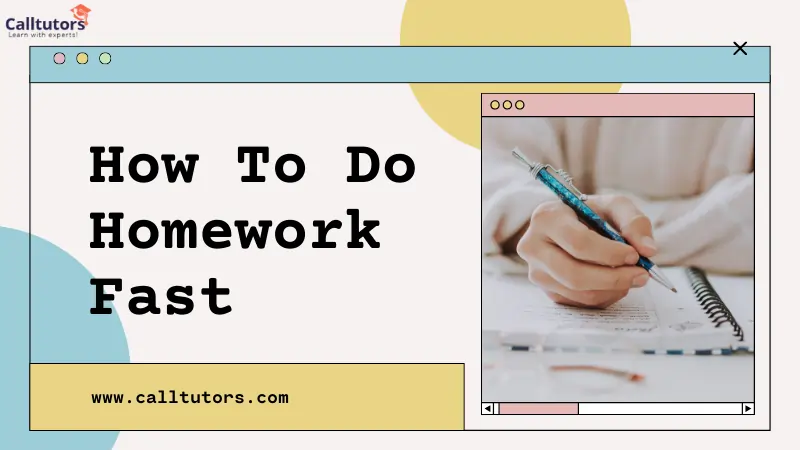Arduino is an excellent way to get started with electronics and programming. The open-source Arduino boards and software make it easy to build interactive projects even if you don’t have experience. This blog will discuss some of the best Arduino project ideas for beginners.
The projects covered include a simple LED flasher circuit, light-sensing night light, temperature sensor, motor speed controller, and more. These hands-on projects are a great way for hobbyists, students, or engineers to learn how sensors, actuators, and microcontrollers work.
They also make for fun weekend projects to build your skills. By the end, you will be confident creating your own Arduino projects and bringing your interactive product ideas to life. Let’s get started building some beginner-friendly Arduino projects!
Are you struggling with Arduino Coding Help? Then, hire our professional experts to get unique and A+ quality assignment solutions with on-time delivery for assistance getting human-generated solutions.
Before discussing Arduino project ideas for beginners, you must first know the Arduino projects and why they are useful.
What are Arduino Projects?
Table of Contents
Arduino is an open-source electronics platform allowing people to create interactive projects easily. Arduino boards can read inputs like light, temperature, or touch and turn them into outputs like activating a motor or lighting up an LED. You can build DIY electronics projects like robots, home automation systems, weather stations, IoT devices, and more with Arduino.
To create an Arduino project, you need an Arduino board, essential electronic components like resistors and LEDs, and the Arduino IDE software to write and upload code. Arduino projects are a fun way to learn about electronics, programming, and prototyping without extensive technical knowledge. The Arduino community provides tutorials and examples to help beginners get started with DIY electronics using Arduino.
Why Is Arduino Useful?
Here are some key reasons why Arduino is useful:
- Beginner Friendly – Arduino is designed to be easy for beginners without prior electronics or programming experience. The IDE is simple to use, and there are many tutorials available.
- Open Source – The Arduino software and hardware designs are open source, so users can modify and extend them if needed. This fosters a large community of users who share projects and libraries.
- Expandable – A wide variety of Arduino boards and shields are available to add capabilities like WiFi, Bluetooth, GPS, etc. Many sensors, motors, and other components can also interface with Arduino.
- Well Documented – There is extensive documentation on the Arduino language and best practices. This helps users find answers and examples for projects they are working on.
- Inexpensive – Arduino boards are relatively affordable compared to other programmable circuit boards. This makes it more accessible for hobbyists, students, and hackerspaces.
- Cross-Platform – The Arduino IDE runs on Windows, Mac OS, and Linux so users can develop on different platforms. Projects can be shared across platforms.
- Rapid Prototyping – It’s easy to prototype electronics projects with Arduino quickly. Complex projects can be broken into smaller modules that are easy to test.
- Education – Arduino teaches electronics and programming concepts in schools and colleges. The hands-on learning engages students.
In summary, Arduino enables rapid prototyping and learning with interactive electronics projects for beginners and experienced users. Its open-source ecosystem and affordable tools make Arduino a versatile platform.
Also Read:- Easiest Programming Language To Learn
Arduino Project Ideas For Beginners
Here are some Arduino project ideas for beginners:
1. LED Blinking
- A classic project for beginners is to make an LED blink. This helps you familiarize yourself with programming and wiring on Arduino.
- You can start with a single LED and then expand to multiple LEDs, experimenting with different blinking patterns.
2. Temperature and Humidity Monitor
- A temperature and humidity sensor (DHT11 or DHT22) creates a simple monitoring system.
- Display the temperature and humidity values on the Arduino’s serial monitor or an LCD.
3. Ultrasonic Distance Meter
- Build a distance meter using an ultrasonic sensor (like HC-SR04) to measure the distance between the sensor and an object.
- Display the distance on an LCD or serial monitor. This project helps you understand sensor interfacing and data processing.
4. Arduino Alarm System
- Create a basic alarm system using a motion sensor (PIR sensor) and a buzzer.
- When motion is detected, trigger the buzzer to sound. You can also add features like LED indicators or delay functions.
5. Digital Dice
- Simulate a digital dice using LEDs to display the numbers. Use a push button to trigger the dice roll.
- This project involves both input (button press) and output (LED display), providing a good introduction to working with different components.
6. Light Theremin
- Create a simple musical instrument using a light-dependent resistor (LDR) and a buzzer.
- The pitch of the buzzer changes based on the amount of light reaching the LDR. It’s a fun way to explore both analog sensors and sound output.
7. Soil Moisture Sensor
- Build a soil moisture monitoring system using a soil moisture sensor.
- Display the moisture level on an LCD or trigger an LED to indicate when the soil needs watering. This project is great for those interested in basic gardening automation.
8. Arduino Simon Game
- Design a simplified version of the classic Simon game using LEDs and push buttons.
- The game randomly flashes a sequence of lights, and the player must repeat the sequence by pressing the corresponding buttons. It’s a great project for learning about logic and user input.
9. IR Remote Control
- Create a basic infrared (IR) remote control system using an IR receiver and a remote control.
- Use the Arduino to decode the signals from the remote control and perform actions, such as turning on/off an LED or controlling a servo motor.
10. Arduino Weather Station
- Build a weather station using sensors like DHT11 or DHT22 for temperature and humidity and BMP180 or BMP280 for pressure.
- Display the gathered data on an LCD or serial monitor. This project introduces you to multiple sensors and combines their data for a more comprehensive project.
11. Motorized Pinwheel
- Connect a small DC motor to the Arduino and attach a pinwheel or propeller to it.
- Control the motor’s speed and direction using the Arduino, introducing you to basic motor control and PWM (Pulse Width Modulation) techniques.
Also Read:- Innovative Project Ideas For Engineering Students
12. Arduino Music Player
- Use an SD card module to create a simple music player.
- Load sound files onto the SD card and play them using a speaker connected to the Arduino. This project involves reading data from an external storage device and audio output.
13. Smart Home Automation System
- Start with a simple home automation project, like controlling a light or a fan using a relay module.
- Later, you can expand it to include more devices and even explore wireless communication with modules like Bluetooth or Wi-Fi.
14. Digital Voltmeter
- Build a digital voltmeter using the Arduino and a voltage sensor.
- Display the measured voltage on an LCD screen, providing hands-on experience with analog sensors and digital displays.
15. Arduino Game: Reaction Timer
- Create a reaction timer game using LEDs and a button.
- The game starts when an LED lights up, and the player must press a button as quickly as possible. Display the reaction time on an LCD or serial monitor. This project combines input, output, and timing control.
16. Color Mixing Lamp
- Utilize RGB LEDs to create a color-mixing lamp.
- Experiment with changing the intensity of each color component (Red, Green, Blue) to produce a wide spectrum of colors. This project will introduce you to working with RGB LEDs and analog outputs.
17. Arduino Thermostat
- Design a basic thermostat system using a temperature sensor and a relay module.
- Set temperature thresholds, and when the current temperature deviates from the set value, control a heater or a fan using the relay. This project combines sensor input and actuator control.
18. Digital Pet
- Simulate a digital pet using an LCD and buttons.
- Implement simple interactions, like feeding or playing, based on user input. This project will involve programming decision-making logic and responding to user actions.
19. Wireless Communication with NRF24L01
- Explore wireless communication by connecting two Arduino boards using NRF24L01 transceiver modules.
- Send data wirelessly between the two Arduinos, opening up possibilities for remote control and sensor networks.
20. Arduino Morse Code Translator
- Build a Morse code translator using a button or a switch for input and an LED or a buzzer for output.
- When the button is pressed, have the Arduino translate the input into Morse code and output the corresponding signals. This project combines input processing and output generation.
21. Temperature-Activated Fan
- Create a temperature-controlled fan using a temperature sensor and a fan module.
- Program the Arduino to turn on the fan when the temperature exceeds a certain threshold. This project is practical for managing room temperature.
22. Arduino-based Digital Clock
- Build a digital clock using an RTC (Real-Time Clock) module and a 7-segment display.
- Display hours and minutes and update the time in real-time. This project introduces you to timekeeping and using external modules.
23. Arduino-based Line Following Robot
- Construct a simple line-following robot using infrared sensors to detect a line on the ground.
- Program the Arduino to control the robot’s motors to follow the line. This project combines sensor input and motor control for basic robotics.
Also Read:- Best Functional Programming Languages
24. Pong Game using Arduino and Processing
- Create a simple Pong game using Arduino and the Processing programming environment.
- Use a potentiometer for paddle control and a button for a simple game interaction. This project introduces basic game development and communication between Arduino and a computer.
25. Arduino Weather Display with OLED
- Build a compact weather station using temperature, humidity, and pressure sensors.
- Display the collected weather data on a small OLED (Organic Light-Emitting Diode) screen. This project offers a compact and visually appealing way to present sensor data.
26. Color-changing RGB Mood Lamp
- Build a mood lamp using an RGB LED and control its color using a potentiometer.
- Adjust the potentiometer to create various colors, allowing you to set the mood in your room. This project enhances your understanding of analog sensor input and color mixing.
27. Arduino Digital Dice with Display
- Expand the digital dice project by adding a 7-segment display to show the rolled number.
- Incorporate buttons for a user-friendly interface. This project combines LED control, button input, and numerical display.
28. Arduino GPS Tracker
- Create a basic GPS tracker using a GPS module.
- Retrieve location coordinates and display them on an LCD or send them to a computer via serial communication. This project introduces GPS interfacing and data interpretation.
29. RFID Door Lock System
- Develop a simple RFID-based door lock system using an RFID reader and servo motor.
- Program the Arduino to unlock the door when a valid RFID card is presented. This project delves into RFID technology and actuator control.
30. Arduino Music Reactive LED Strip
- Design a music-reactive LED strip using a sound sensor (microphone) and RGB LED strip.
- Make the LEDs change colors and intensity based on the ambient sound. This project combines audio input processing and LED control.
Some Other Arduino Project Ideas For Beginners
Here are some other Arduino project ideas for beginners:
- IR Remote-controlled Car
- Arduino RFID Door Access
- Digital Audio Player
- Ultrasonic Parking Sensor
- Arduino Light Following Robot
- Wireless Weather Station
- Bluetooth-controlled Home Automation
- Arduino Morse Code Flashlight
- Capacitive Touch Piano
- RFID-based Attendance System
- Soil Moisture-based Plant Watering
- Color Sorting Machine
- Bluetooth-controlled Robot Car
- Arduino Ultrasonic Radar
- Voice-controlled Home Automation
- Arduino RFID-based Security System
- Wi-Fi-controlled LED Display
- Arduino Smart Mirror
- Gesture-controlled Robot
- Arduino Breathalyzer
- Arduino Morse Code Translator with LCD Display
Final Remarks
In this blog, we have discussed Arduino project ideas for beginners. Arduino opens up an exciting world of interactive DIY electronics projects. Arduino’s beginner-friendly hardware and software enables hobbyists and students to construct prototypes and real-world systems easily.
The wide variety of Arduino boards, shields, sensors, and components will allow you to build anything from simple LED circuits to complex robots. Working through Arduino projects teaches core concepts in programming, electronics, and mechatronics in an engaging, hands-on way. The Arduino community provides ample resources to help beginners get started and complete projects, even if they have minimal technical backgrounds.
Whether you want to learn coding, make a fun gadget, or create an industrial-grade device, Arduino provides an accessible and versatile platform. So leverage the power of Arduino, start small, find inspiring projects online, and soon, you’ll be creating your innovative Arduino-powered inventions!