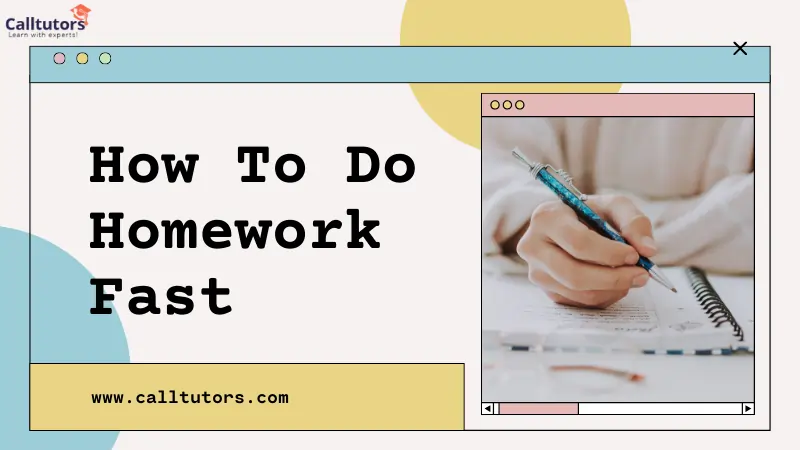Are you searching for the difference between R vs Tableau? If yes, then have a close look at this blog post to explore everything about R vs Tableau.
In the realm of data analysis, two powerful tools have emerged as leaders in their respective domains: R and Tableau. These tools have revolutionized the way we manipulate, analyze, and visualize data, providing valuable insights to individuals and businesses alike.
While both R and Tableau serve the purpose of data analysis, they offer distinct features and functionalities that set them apart. In this article, we will delve into the world of R vs Tableau, exploring their similarities, differences, and unique strengths.
Whether you’re a data scientist, analyst, or simply someone seeking to make sense of complex data, understanding the capabilities of R and Tableau will equip you with the knowledge to choose the right tool for your data analysis needs. So, let’s embark on this journey of exploration and discover the power of R and Tableau in the world of data analysis.
R vs Tableau: A Closer Look
Table of Contents
Have a close look at r vs tableau.
R: Unleashing the Power of Statistical Computing
R is an open-source programming language and software environment designed specifically for statistical computing and graphics. It provides a wide range of statistical and graphical techniques, making it a favorite among statisticians and data scientists.
The Versatility of R
R’s versatility is one of its greatest strengths. It allows users to manipulate, analyze, and visualize data with ease. Whether you’re performing exploratory data analysis, implementing machine learning algorithms, or creating compelling visualizations, R has you covered.
R’s Extensive Library Ecosystem
One of the key reasons for R’s popularity is its extensive library ecosystem. R boasts a vast collection of packages that cater to various domains and statistical techniques. These packages enable users to extend R’s functionality and leverage advanced statistical models and methods effortlessly.
Tableau: Empowering Data Visualization
Tableau, on the other hand, is a powerful data visualization tool that enables users to create interactive and visually appealing dashboards and reports. With its intuitive drag-and-drop interface, Tableau simplifies the process of data exploration and visualization.
Visualizing Data Made Easy
Tableau’s strength lies in its ability to transform raw data into meaningful visual representations. It offers a wide range of visualization options, from basic charts and graphs to intricate maps and heatmaps. With Tableau, you can effortlessly create stunning visualizations that tell compelling stories and facilitate data-driven decision-making.
Seamless Data Integration
Tableau seamlessly integrates with various data sources, including spreadsheets, databases, and cloud-based platforms. This allows users to connect to their data directly and extract insights in real-time. Tableau’s data connectivity options are extensive, ensuring that you can access and analyze your data regardless of its source.
R vs Tableau (Tabular Form)
Have a close look at R vs Tableau in tabular form.
| Comparison Factors | R | Tableau |
| Learning Curve | Requires coding knowledge | User-friendly interface, drag-and-drop functionality |
| Data Manipulation and Analysis | Extensive statistical computing capabilities | Focuses on data visualization |
| Scalability and Performance | Performance depends on dataset size and complexity | Designed for handling large datasets and providing real-time analytics |
| Collaboration and Sharing | Facilitates collaboration among data scientists through code sharing | Excels in sharing interactive visualizations and dashboards |
| Cost Considerations | Free and open-source | Different pricing tiers and licensing fees for full-featured versions |
| Primary Focus | Statistical analysis and modeling | Creating visually appealing dashboards and reports |
| Programming Capabilities | Extensive programming capabilities and a wide range of statistical packages | Emphasizes graphical user interface and drag-and-drop functionality |
| Customizability | Highly customizable analyses and ability to create complex models | Pre-built visualizations and interactive features with some customization options |
| Data Exploration | Provides flexibility for exploratory data analysis and in-depth statistical exploration | Offers interactive and intuitive data exploration tools |
| Ecosystem and Community | Vast ecosystem of packages and strong community of users and developers | Tableau community and resources focused on visualization and data analysis |
This tabular comparison highlights the key differences between R and Tableau across various factors such as learning curve, data manipulation and analysis, scalability and performance, collaboration and sharing, cost considerations, primary focus, programming capabilities, customizability, data exploration, and ecosystem/community.
R vs Tableau: Head-to-Head Comparison
To provide you with a comprehensive understanding of R and Tableau, let’s compare them across different aspects.
Learning Curve
Have a close look at the learning curve.
R
R requires some coding knowledge and familiarity with programming concepts. Users need to learn the syntax and structure of the language to effectively use R for data analysis. However, R has a large and active community that provides extensive documentation, tutorials, and online resources, making the learning process more accessible.
Tableau
Tableau, on the other hand, has a relatively low learning curve. It provides a user-friendly interface with drag-and-drop functionality, allowing users to create visualizations and dashboards without the need for coding. Tableau’s intuitive design makes it accessible to users with little to no technical background, enabling them to quickly grasp the tool’s functionalities.
Data Manipulation and Analysis
Have a close look at data manipulation and analysis.
R
R is well-known for its extensive statistical computing capabilities. It offers a wide range of built-in functions and packages specifically designed for data manipulation, analysis, and advanced statistical modeling. With R, users have granular control over data manipulation tasks such as cleaning, merging, and transforming data. Moreover, R provides a robust ecosystem of statistical packages, allowing users to perform complex analyses and implement sophisticated statistical models.
Tableau
While R excels in statistical analysis, Tableau focuses more on data visualization. Although Tableau provides basic data manipulation functionalities, its primary strength lies in creating visually appealing and interactive visualizations. Tableau offers a variety of visualization options, such as bar charts, line charts, scatter plots, and maps, empowering users to explore and communicate data insights effectively.
Scalability and Performance
Have a close look at scalability and performance.
R
R’s performance depends on factors such as dataset size, complexity of operations, and the efficiency of the code written by the user. R operates primarily in memory, which means that handling large datasets may require sufficient memory resources. However, with proper optimization techniques, efficient coding practices, and the use of packages like data.table, R can handle substantial volumes of data effectively. Additionally, R allows for parallel processing, enabling users to leverage multi-core systems to enhance performance.
Tableau
Tableau is designed to handle large datasets and provide real-time analytics. It employs an in-memory processing engine that optimizes data querying, caching, and compression techniques for efficient performance. Tableau’s architecture enables users to explore and analyze data interactively, regardless of its size. With its ability to handle big data, Tableau is well-suited for scenarios where real-time analytics and exploration of large datasets are critical.
Collaboration and Sharing
Have a close look at collaboration and sharing.
R
R facilitates collaboration among data scientists and analysts through code sharing and reproducible analyses. With R, users can share their code, scripts, and packages, allowing for transparency, collaboration, and the replication of analyses. Popular collaboration platforms like GitHub and tools like RStudio make it easier to collaborate, track changes, and manage version control of R code.
Tableau
Tableau excels in sharing interactive visualizations and dashboards. It provides a platform for users to create visually appealing reports, interactive dashboards, and share them with others. Tableau’s visualizations can be embedded in web pages, shared as links, or exported in various formats for seamless sharing and collaboration. Tableau Server and Tableau Public are examples of platforms that enable users to publish and share their visualizations with others.
Cost Considerations
Have a close look at cost considerations.
R
R is an open-source language, making it free to use for data analysis and modeling. Users can freely download and install R and its vast collection of packages without incurring any licensing costs. However, it’s worth noting that some commercial packages and enterprise solutions built around R may have associated costs.
Tableau
Tableau offers different pricing tiers and licensing options, including a free version (Tableau Public) with limited functionalities. The full-featured versions of Tableau, such as Tableau Desktop and Tableau Server, have associated costs. The pricing structure may vary based on factors like the number of users, deployment options, and additional features required. It’s important to consider the budgetary constraints and specific needs before choosing Tableau.
Primary Focus
Have a close look at the primary focus.
R
R is primarily focused on statistical analysis, modeling, and advanced data manipulation. It provides an extensive set of statistical functions and packages, making it a preferred choice for statisticians, data scientists, and researchers working on complex data analysis projects. R’s emphasis on statistical methodologies and its extensive package ecosystem contribute to its popularity in the statistical community.
Tableau
Tableau is primarily focused on creating visually appealing dashboards, reports, and interactive visualizations. It aims to enable users to explore data visually, gain insights, and communicate information effectively. Tableau’s intuitive interface and drag-and-drop functionality make it an attractive choice for business users, analysts, and professionals who want to create compelling data visualizations without extensive coding requirements.
Programming Capabilities
Have a close look at programming capabilities.
R
R provides extensive programming capabilities and a wide range of statistical packages. It offers a rich set of functions for data manipulation, transformation, statistical modeling, and machine learning. R’s programming flexibility allows users to customize analyses, implement complex algorithms, and develop advanced statistical models tailored to their specific needs. Its vast package ecosystem further extends its capabilities, covering a wide range of statistical techniques and domains.
Tableau
Tableau emphasizes a graphical user interface (GUI) and drag-and-drop functionality, reducing the need for extensive programming. It provides a user-friendly environment for users to create visualizations by interacting with data visually. While Tableau does offer some programming options, such as calculated fields and table calculations, its strength lies in providing a code-free environment for data analysis and visualization.
Customizability
Have a close look at customizability.
R
R allows for highly customizable analyses and the creation of complex models. Users have fine-grained control over the analysis process and can implement custom functions, algorithms, and statistical models. R’s flexibility enables users to build bespoke analyses tailored to specific requirements. This level of customization makes R a preferred choice for advanced data analysis and modeling tasks.
Tableau
Tableau offers pre-built visualizations and interactive features that can be customized to a certain extent. Users can modify visual elements, apply filters, create calculated fields, and customize dashboards to suit their needs. However, Tableau’s customizability is more focused on adjusting visual aspects rather than building complex statistical models or algorithms from scratch.
Data Exploration
Have a close look at data exploration.
R
R provides extensive flexibility for exploratory data analysis and in-depth statistical exploration. Users can leverage R’s functions and packages to perform a wide range of data exploration tasks, including summary statistics, data profiling, hypothesis testing, and advanced visualization techniques. R’s robust statistical capabilities enable users to dig deep into data and uncover patterns, relationships, and insights.
Tableau
Tableau offers interactive and intuitive data exploration tools. Users can interact with visualizations, apply filters, drill down into specific data subsets, and dynamically explore different aspects of the data. Tableau’s intuitive interface and interactivity make it easy for users to perform ad-hoc data exploration and gain initial insights without the need for extensive programming or statistical knowledge.
Ecosystem and Community
Have a close look at the ecosystem and community.
R
R has a vast ecosystem of packages and a strong community of users and developers. The Comprehensive R Archive Network (CRAN) hosts thousands of packages contributed by the community, covering various domains such as statistics, machine learning, data visualization, and more. The active R community provides support, resources, and forums for sharing knowledge, best practices, and troubleshooting.
Tableau
Tableau has its own community and resources focused on visualization and data analysis. The Tableau Community includes forums, user groups, and online resources where users can seek help, share knowledge, and learn from each other. Tableau also offers a marketplace for extensions and additional functionalities, allowing users to enhance their Tableau experience with third-party tools and visualizations.
Conclusion
In conclusion, the comparison between R and Tableau reveals their distinct strengths and areas of focus. R stands out for its statistical computing capabilities, extensive package ecosystem, and customization options. It is a preferred choice for statisticians, data scientists, and researchers who require advanced data analysis and modeling capabilities.
On the other hand, Tableau excels in data visualization, offering a user-friendly interface, interactive dashboards, and a seamless visual exploration experience. It caters to business users, analysts, and professionals who seek to create visually appealing and interactive visualizations without extensive coding requirements.
The choice between R and Tableau ultimately depends on the specific needs, skill sets, and goals of the users. For those who prioritize statistical analysis, complex modeling, and a high degree of customization, R is the go-to tool. Meanwhile, Tableau is an excellent option for users who value intuitive data visualization, interactive exploration, and the ability to communicate insights effectively.
It’s worth noting that R is an open-source language, making it a cost-effective option for data analysis. Tableau, however, offers different pricing tiers and licensing options, including a free version with limited functionalities.
In conclusion, both R and Tableau have their merits and cater to different user requirements. The decision should be based on factors such as the nature of the data analysis tasks, the level of programming expertise, the need for statistical rigor, and the budgetary considerations. By understanding the strengths and focus areas of R and Tableau, users can make an informed choice and leverage the right tool for their data analysis and visualization needs.
Frequently Asked Questions
Can I Use R And Tableau Together?
Yes, you can leverage the strengths of both R and Tableau by integrating them into your data analysis workflow. R provides powerful statistical computing capabilities, while Tableau offers interactive data visualization. You can use R to perform complex data manipulation and analysis, and then use Tableau to create visually appealing dashboards and reports based on the insights gained from R.
Which Tool Is Better For Beginners: R Or Tableau?
Tableau is generally considered more beginner-friendly due to its intuitive interface and drag-and-drop functionality. Users without programming experience can quickly grasp the basics of Tableau and start creating visualizations. R, on the other hand, requires some coding knowledge, which may pose a steeper learning curve for beginners. However, if you’re willing to invest time in learning R, it can provide you with more advanced statistical analysis capabilities.
Can I Export Tableau Visualizations To R?
Yes, Tableau allows you to export visualizations to R for further analysis. By leveraging the “TabPy” integration, you can pass data from Tableau to R and utilize R’s statistical functions and packages to perform in-depth analysis on your visualizations.
Which Tool Is Better For Advanced Statistical Analysis: R Or Tableau?
R is the go-to tool for advanced statistical analysis. Its extensive library ecosystem and programming capabilities make it ideal for implementing complex statistical models and algorithms. While Tableau offers basic statistical analysis functionality, it may not provide the same level of sophistication and flexibility as R.
Are There Any Alternatives To R And Tableau?
Yes, there are other data analysis tools available in the market apart from R and Tableau. Some popular alternatives include Python, SAS, SPSS, and Power BI. Each tool has its own strengths and weaknesses, so it’s essential to evaluate your specific requirements and choose the tool that best aligns with your needs.