Are you interested in knowing the differences between SQL vs MongoDB? Would you like to know what drives the choice between SQL vs MongoDB Database? If yes, then you have come to the right place.
Whenever a system or application deals with large amounts of data, it requires database support to manage all of the system’s requirements. The SQL Database has long been a popular choice for implementing many database applications that use Structured Query Language, but it remains primarily focused on helping Web databases perform well.
Data handling is the significant difference between SQL vs MongoDB databases. SQL databases store data in traditional row-column structures, whereas MongoDB follows a rich document model, which enables it to store any data.
Introduction to SQL
Table of Contents
For the deployment of Cloud applications, SQL Databases are typically used as Relational Databases. In addition to high-performance analytics, they provide various features for accessing, adding, managing, and processing data. It is a Database System that is easy to use, contains robust classification features, and offers uncomplicated reliability.
It is mainly used to manage the data in relational databases. Data professionals use it to manipulate structured data (data in the form of tables). RDBMS also uses stream processing. Cloud consulting plays a crucial role in optimizing the usage of SQL databases within Cloud environments. Cloud consultants help businesses effectively leverage the scalability, flexibility, and cost-efficiency of Cloud platforms for their SQL database needs.
Using the database, you can create and manipulate rows and columns, retrieve and modify information, etc. By 1986 and 1987, this query language became a standard of ANSI and ISO.
The best way to get a job in data science is to learn SQL. Many enterprises, such as Facebook, Instagram, LinkedIn rely on SQL to store data on their backend.
History of SQL
The great computer scientist “E.F. Codd” published “A Relational Model of Data for Large Shared Data Banks” in 1970.
To create the SEQUEL (Structured English Query Language), IBM researchers Raymond Boyce and Donald Chamberlin learned about it in an E.F. Codd paper. It was at IBM Corporation’s San Jose Research Laboratory that they developed SQL in 1970.
Relational software Inc. developed the first version of SQL in the 1970s based on concepts developed by E.F. Codd, Raymond Boyce, and Donald Chamberlin. In this SQL, we used only an RDBMS. During the June 1979 renaming of Oracle V2, Oracle Corporation became the first company to implement SQL. This version of Oracle V2 operates on VAX computers.
Features of SQL
In general, SQL functions offer many features.
- SQL procedural language statements and features are easy to use and allow you to integrate control-flow logic into conventional static and dynamic SQL statements.
- A SQL function is usually more reliable than an equivalent external function.
- Provide input parameters.
- Scalar SQL functions return numerical values.
- SQL table functions return a table result set.
- Provide a powerful but straightforward model for handling conditions and errors.
- Automatically backing up and correcting the database is part of the backup and restore process.
- There is no restriction on the use of SQL expressions.
- You can call SQL functions from other SQL functions or other languages.
- The software should support recursion (for dynamic SQL).
- We can use triggers to invoke it.
- The client-server architecture is straightforward and free to download and use.
- A solid layer of data security can prevent the infiltration of data effectively.
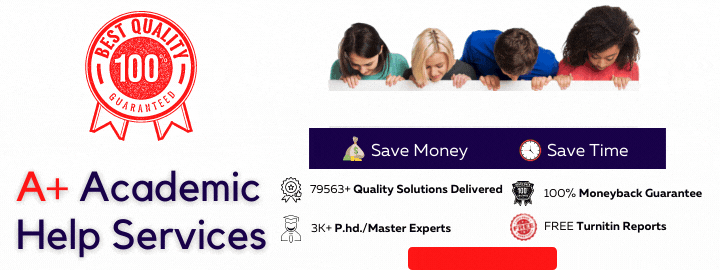
Introduction to MongoDB
It’s an open-source, NoSQL document database. AWS, Azure, and other data sources are popular choices for application development and ongoing operation.
In simple terms, MongoDB is a document-oriented database. 10Gen has developed and is supporting this open-source product.
You can download MongoDB for free and purchase a commercial license from the manufacturer as well.
Servers that are commonly available are good for MongoDB. All sizes and all types of companies use it today.
History of MongoDB
Initial work on MongoDB began in 2007 when the company was developing a platform-as-a-service similar to Microsoft Azure.
MongoDB was created by 10gen, an organization headquartered in New York known as MongoDB Inc. The platform was initially designed as a PAAS (Platform as a Service). Towards the end of 2009, MongoDB Inc. introduced it in the market as an open-source database server.
Generally, MongoDB’s first ready production is version 1.4, released in March 2010. 10 January , 2014 was the date of release of MongoDB’s most stable version.
Features of MongoDB
There are the following features of MongoDB:
- There are multiple search options in MongoDB, including field, range, and regular expression categories.
- Any area can index documents.
- A load balancing configuration is automatically implemented because the data is split into shards.
- It provides tools for map reduction and aggregation.
- JavaScript is replacing procedures.
- C++ is the programming language used to develop the database.
- It delivers high performance.
- Provides easy access to any size file without complicating your stack.
- It can signify a quick restoration of the system if the system fails.

SQL vs MongoDB: key differences
Here are some of the major differences between SQL vs MongoDB:
| SQL database | MongoDB |
| 1. It is a relational database | 1. It is a non-relational database |
| 2. Supports SQL queries | 2. Supports JSON queries |
| 3. Scalable vertically – increasing RAM | 3. Horizontal scalability – more servers can be added |
| 4. Contains predefined schema | 4. It contains a dynamic schema |
| 5. Trigger support | 5. It does not support triggers |
| 6. Foreign key support | 6. It does not support foreign keys |
SQL vs MongoDB: the factors that drive the decision
SQL vs MongoDB: Types of database
SQL Databases are Relational Databases that use structured data. An information storage language standard is used for implementing queries as well as storage. As a result, SQL Databases are easy to access and consistently configured when storing and querying data.
On the other hand, MongoDB is un-relational and uses unstructured data for storing and processing non-similar data sets. As a result, MongoDB Databases offer fewer restrictions and more flexibility when creating collections containing dissimilar fields. It is, however, essential to have a good understanding of coding to be capable of implementing the same.
SQL vs MongoDB: Replication and Scalability
vertical scaling is made possible by SQL Databases. Adding more RAM, CPU, or SSD capacity to your setup can upscale and provide more functions. Scale and Master replication enable simple data insertion. Although it can add some essential features, it can’t modify the framework and is restricted.
On the other hand, MongoDB is better for scaling horizontally. That makes it a favorite of people who are always trying to keep their systems and frameworks up to date, add more servers, and expand storage and setup. It allows dealing with more flexible data and requires more detailed informational indexes and system capacities. MongoDB and Replica Sets are easy to use for extending data copies and making them accessible to multiple users.
SQL vs MongoDB: Data Storage
Having the proper data storage is essential to your database’s overall functionality, especially when you plan to fetch and query your data.
Every MongoDB document contains a collection of fields and a dynamic schema. Each group does not have the same set of fields, making it more flexible than RDBMS.
In SQL Databases, records are stored in rows within a table, limiting dynamic classification and hierarchical data storage. However, SQL Relational data can be matched using common characteristics, which can be beneficial depending on your use case.
Conclusion: SQL vs MongoDB
In this article, we examined SQL vs MongoDB Databases and the various factors that influence both decisions.
As a result, it’s fair to say that SQL databases are more appropriate for businesses and industries dealing with structured and relational data. It is a useful tool for high-traffic websites because it contains a powerful query engine. SQL Databases provide data insertions, custom web functions, quick processing, and fast reliability.
A business or organization of any size can use MongoDB to scale out vast volumes of traffic and data. Using MongoDB in a schemaless environment offers both speed and flexibility for unstructured data.
if you are a student and looking for SQL Homework Solution then you are at the right place. Our expert will provide you the best services.
FAQs Related To SQL vs MongoDB
Is MongoDB better than SQL?
With MongoDB, queries can be processed faster, but the system requirements are higher. SQL Databases and NoSQL Databases like MongoDB cannot be categorized as better or worse without knowing their intended purpose. Different factors influence whether to use MongoDB or SQL.
How fast are MongoDB queries?
In MongoDB, queries that take more than 100 milliseconds are recorded by default.
What should you not use MongoDB for?
Applications that need Multi-Object Transactions will not be well suited to MongoDB: MongoDB supports only ACID transactions for single documents. SQL: SQL is widely used and there are many people who can write complex queries to accomplish many tasks.



