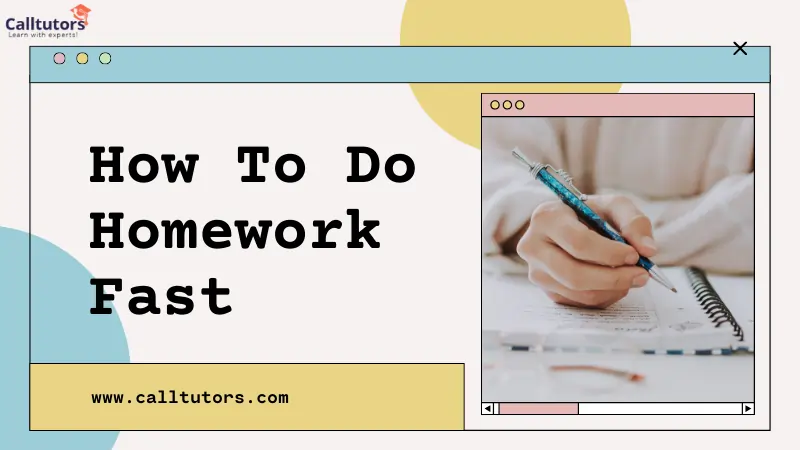In today’s digital era, technology has transformed the way we teach and learn. With the abundance of educational apps available, teachers and students can enhance their classroom experience and make lessons more engaging and interactive. This article explores a selection of useful apps for teachers and students, focusing on three key areas: photo background extractions, tools every online teacher needs, and a feature-packed unified inbox solution.
Useful Apps for Teachers and Students
Table of Contents
Photo Background Extractions for Creative Presentations
Creating visually appealing presentations is essential to captivate students’ attention and enhance the learning experience. With the help of photo background extractions, teachers can effortlessly remove backgrounds from images and incorporate them into their lesson materials.
These apps provide a user-friendly interface and powerful algorithms to ensure accurate and precise background removal. By eliminating unwanted backgrounds, teachers can seamlessly integrate relevant images into their presentations, making the content more visually stimulating and relatable for students.
Elevating Visual Presentations with Photo Background Extractions
In the digital age, visual presentations have become integral to teaching and learning. Teachers often rely on visual aids, such as slideshows, images, and infographics, to convey information and engage students. However, finding suitable images and ensuring they blend seamlessly with the presentation can be challenging.
Photo background extractions offer a valuable solution to this challenge. With the help of specialized tools like a photo background remover, teachers can easily remove the background from an image and isolate the subject. This allows them to place the subject on any desired background or overlay it onto a presentation slide without distracting elements.
Using a photo background removal tool, teachers can create visually appealing presentations that align perfectly with the content. Whether it’s highlighting key concepts, showcasing real-world examples, or adding visual interest to the learning materials, photo background extractions enhance the overall visual impact of the presentation.
Moreover, photo background extractions enable teachers to personalize their materials and make them more relatable to their students. They can incorporate images of familiar objects, places, or people, which can spark interest and create a connection with the content. By customizing the visuals, teachers can captivate their students’ attention and make the learning experience more engaging and memorable.
Tools Every Online Teacher Needs for Effective Virtual Instruction
In the rapidly evolving landscape of online education, it is crucial for teachers to have access to the right tools that can facilitate effective virtual instruction. These tools empower educators to engage and connect with their students in a meaningful way, ensuring a dynamic and interactive online learning experience.
One key tool that every online teacher needs is a reliable learning management system (LMS). An LMS serves as a centralized platform where teachers can manage course content, assignments, grades, and student progress. It provides a structured framework for delivering lessons, organizing resources, and tracking student performance. With features like discussion boards, online timed quizzes, and assignment submission portals, an LMS becomes the virtual classroom where teachers can effectively communicate and monitor their students’ progress.
Additionally, video conferencing software is an essential tool for online teachers. Platforms such as Zoom, Google Meet, or Microsoft Teams enable real-time communication, allowing teachers to conduct live classes, engage in interactive discussions, and provide immediate feedback. These video conferencing tools also facilitate screen sharing, document collaboration, and breakout rooms, enabling a collaborative and immersive virtual learning environment. These are the tools every Online teacher needs.
To enhance student engagement and participation, interactive whiteboard applications are indispensable. These tools provide a digital canvas where teachers can present information, annotate content, and engage students through interactive activities. With features like virtual sticky notes, drawing tools, and multimedia integration, interactive whiteboard applications transform the virtual classroom into an interactive and engaging space.
In addition to these core tools, online teachers can benefit from other supplementary tools like plagiarism checkers, online assessment platforms, and content creation tools. Plagiarism checkers ensure academic integrity by detecting any instances of copied content, while online assessment platforms provide efficient ways to create and administer quizzes and assignments. Content creation tools, on the other hand, enable teachers to develop visually appealing presentations, instructional videos, and multimedia-rich learning materials.
By utilizing these essential tools, online teachers can overcome the challenges of distance learning and create a productive and engaging virtual learning environment. These tools empower educators to deliver high-quality instruction, foster student collaboration, and ensure effective communication, ultimately maximizing the learning outcomes of their students in the online realm.
With the rise of online education, teachers require specific tools to deliver effective virtual instruction. These tools facilitate communication, collaboration, and engagement in the virtual classroom environment.
One essential tool is an online whiteboard platform, allowing teachers to present information, explain concepts, and interact with students in real-time. Additionally, video conferencing software enables seamless communication and video-based interactions between teachers and students, fostering an immersive virtual learning environment.
Furthermore, educational platforms offer a comprehensive suite of tools specifically designed for online teachers. These tools encompass features such as course management, assessment creation, student progress tracking, and interactive content delivery. Incorporating these tools into online teaching practices enhances organization, efficiency, and student participation, ultimately enriching the overall virtual learning experience.
Also Read: Essential Study Skills For Middle Schoolers: Navigating Academic Success
Unified Inbox Solution for Streamlined Communication
Efficient communication is vital in the educational setting, enabling smooth collaboration between teachers, students, and parents. A feature-packed unified inbox solution simplifies and centralizes communication channels, making it easier for teachers to manage messages, announcements, and feedback.
By utilizing a unified inbox solution like the Intercom alternative, teachers can streamline their communication processes. This platform offers features such as real-time messaging, automated notifications, and file sharing, all within a single interface. Teachers can effortlessly communicate with students, parents, and colleagues, ensuring important information reaches the intended recipients promptly.
Moreover, the unified inbox solution facilitates better organization and time management, as teachers can efficiently categorize and prioritize messages. Streamlined communication fosters stronger relationships between teachers, students, and parents, leading to improved collaboration and support throughout the educational journey.
Integrating useful apps into the teaching and learning process opens up a world of opportunities for creativity, engagement, and efficiency. Photo background extractions apps enhance visual presentations, while tools designed for online teaching streamline virtual instruction. Additionally, feature-packed unified inbox solutions simplify communication, creating a cohesive educational ecosystem.
By leveraging these apps and tools, teachers and students can transform their learning experiences, making lessons more interactive, engaging, and effective. Embracing technology in the classroom empowers educators to nurture creativity, connect with students on a deeper level, and unlock the full potential of digital learning.
Streamlining Communication with a Feature-Packed Unified Inbox Solution
Effective communication is key to successful teaching and learning in traditional classrooms or online environments. Online teachers and students often rely on various communication channels like email, messaging apps, and discussion boards to interact and exchange information. However, managing multiple communication platforms can be time-consuming and inefficient.
This is where a feature-packed unified inbox solution comes into play. A unified inbox consolidates all communication channels into a single platform, providing teachers and students with a centralized hub for seamless communication. Instead of constantly switching between different apps and accounts, they can access and manage all their messages, notifications, and updates in one place.
With a unified inbox solution, teachers can stay organized and respond promptly to student inquiries, parent messages, and administrative announcements. They can categorize messages, set priority levels, and create automated responses, streamlining their communication workflow. Students can also benefit from a unified inbox with a single interface to access course updates, submit assignments, and engage in discussions with their peers and teachers.
Furthermore, a feature-packed unified inbox solution often includes additional functionalities to enhance communication efficiency. These can include email integration, file-sharing capabilities, real-time notifications, and search functionalities. By having these features readily available, teachers and students can save time, stay updated, and quickly retrieve critical information when needed.
By adopting a feature-packed unified inbox solution, online teachers and students can streamline communication processes, reduce the risk of missing messages, and foster a more connected and collaborative learning environment. It simplifies the management of communication channels, ultimately saving time and enhancing the overall online learning experience.
Final Thoughts: Useful Apps for Teachers and Students
In conclusion, incorporating useful apps and tools into the teaching and learning process can significantly enhance the creativity and effectiveness of lessons for both teachers and students. Teachers can streamline communication, stay organized, and foster a more connected learning environment by leveraging tools such as feature-packed unified inbox solutions. Additionally, using photo background extractions allows teachers to create visually appealing presentations that captivate students’ attention and make the learning experience more engaging.
The availability of these apps and tools opens up new possibilities for teachers to deliver dynamic and interactive lessons, whether in a traditional classroom or an online setting. Embracing technology and utilizing these tools empowers teachers to provide high-quality education and facilitates student engagement and understanding.
Teachers and students must explore and experiment with different apps and tools to find the ones that best suit their needs and teaching styles. As technology advances, new and innovative tools will emerge, providing even more opportunities for creativity and engagement in the classroom.
By embracing useful apps and tools, teachers can unlock their full potential as educators, making their lessons more creative, interactive, and impactful. Students, in turn, can benefit from a more engaging and immersive learning experience that promotes more profound understanding and knowledge retention.