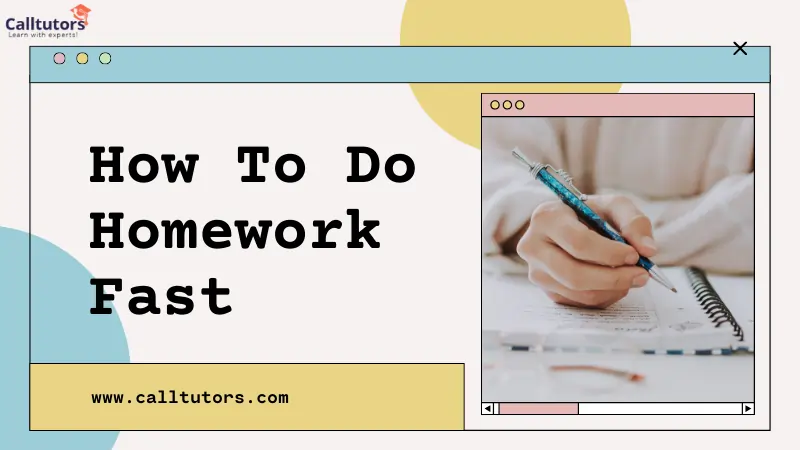In today’s fast-paced and visually-driven world, incorporating visuals into training sessions has become essential for effective learning and retention. Visuals in training have the power to enhance comprehension, engagement, and information retention among participants. Whether you are conducting a corporate training, educational workshop, or professional development session, here are some valuable tips for using visuals to elevate the impact of your training:
Let us Discuss Tips for Using Visuals in Training
- Understand Your Audience: Before choosing visuals in training for your training, it is crucial to understand the demographics, learning styles, and preferences of your audience. Consider their level of expertise, cultural backgrounds, and the objectives of the training. This knowledge will help you select visuals in your training that resonate with the participants and effectively convey the intended message.
- Choose Appropriate Visual Formats: Visuals in training come in various formats, such as images, infographics, videos, charts, and diagrams. Carefully select the format that best aligns with the content and learning objectives. For example, complex data can be better understood through well-designed charts or graphs, while step-by-step processes may be conveyed effectively through flowcharts or diagrams.
- Keep It Simple and Clear: The primary purpose of visuals is to simplify complex concepts and make information more digestible. Avoid cluttered or overly complicated visuals that may confuse participants. Use concise text, bold visuals, and simple color schemes to maintain clarity. Remember, simplicity is key to ensuring that visuals support, rather than distract from, the core message.
- Use High-Quality Visuals: Poor-quality visuals can undermine the impact of your training. Invest in high-resolution images, well-designed graphics, and professional videos. Crisp and visually appealing visuals will captivate participants and enhance their overall learning experience. It’s a good idea to use a stock photo platform to generate new ideas and download the best high-quality photos, vectors, videos, and mockups.
- Reinforce Key Points: Visuals can serve as powerful tools for reinforcing key points and important concepts. Highlight crucial information or takeaways through the use of bold or contrasting colors, larger font sizes, or visual cues. This will help participants remember and internalize the key messages long after the training session.
- Incorporate Multimedia Elements: Leverage the power of multimedia by integrating audio, video, or interactive elements into your visuals. Videos can provide real-life examples, case studies, or demonstrations, while audio clips can add a dynamic dimension to the training. Interactive elements, such as quizzes or polls, can actively engage participants and encourage active learning. However, if you want to use tangible visuals, you can make cards for your training.
- Maintain Consistency: Consistency in visual style, fonts, and color schemes helps create a cohesive training experience. Establish a visual theme or template that aligns with your organization’s branding or training topic. Consistency fosters familiarity and reinforces the overall professional image of your training materials.
- Use Visuals as Prompts for Discussion: Visuals can spark meaningful discussions among participants. Use visuals as conversation starters, asking open-ended questions or encouraging participants to analyze and interpret the information presented. This interactive approach promotes engagement, critical thinking, and collaborative learning. You can read more about how to make online classes more interactive.
- Practice Visual Timing: Effective use of visuals also involves strategic timing. Introduce visuals at appropriate moments to support the flow of your training. Use visuals to introduce new topics, illustrate complex ideas, or summarize key takeaways. Timing the presentation of visuals can maintain participant engagement and reinforce important concepts.
- Adapt to Virtual Environments: In today’s digital age, virtual training has become increasingly common. When conducting virtual training sessions, ensure that your visuals are optimized for online platforms. Pay attention to screen sharing, image resolution, and the compatibility of visuals across different devices. Additionally, utilize interactive whiteboards, screen annotation tools, or virtual collaboration platforms to enhance participant engagement.
Incorporating visuals in your training by your leveraging high-quality visuals, maintaining consistency, and using visuals as prompts for discussion, you can create impactful and memorable training sessions. Additionally, remember to practice visual timing and adapt your visuals in training to virtual environments for seamless online delivery.
By following these tips, you can maximize the benefits of using visuals in your training. Participants will be more engaged, retain information better, and have a deeper understanding of the subject matter. Visuals in training have the power to enhance the overall learning experience and make your training sessions more effective and enjoyable.
However, it is important to note that while visuals in training can be powerful tools, they should not overshadow the importance of effective communication and interaction with participants. Visuals in training should complement your training content and serve as aids to reinforce key points, but they should not be the sole focus. Remember to balance the use of visuals with other instructional strategies to create a well-rounded and comprehensive training experience.
In conclusion: Visuals in Training
Incorporating visuals in training can significantly enhance the learning process. By understanding your audience, choosing appropriate formats, keeping visuals simple and clear, and reinforcing key points, you can create visually compelling training sessions that captivate participants and foster knowledge retention. Embrace the power of visuals, adapt them to various environments, and harness their potential to elevate the impact of your training. With careful planning and thoughtful implementation, you can create engaging and effective training experiences that leave a lasting impression on your participants.
Also Read: Best Research Topic About Education: Strategies And Best Practices