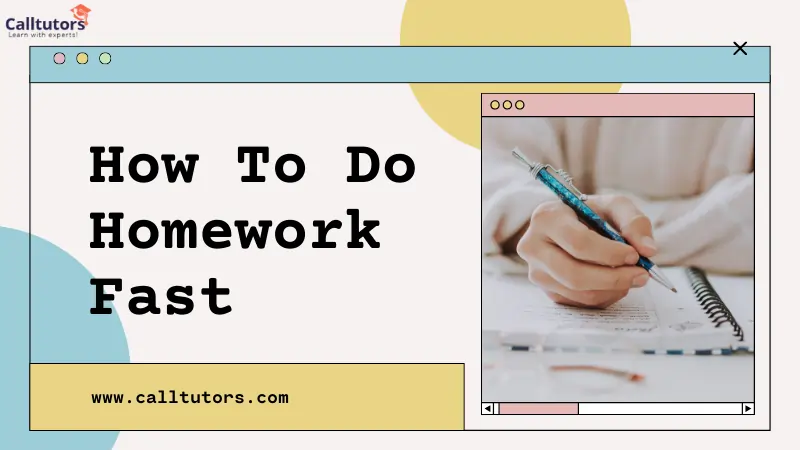Want to know the difference between Matlab vs R? Don’t worry! In this blog, we will discuss the differences between Matlab and R. So you can easily choose the best language to meet your requirements.
Nowadays, many students are doing a programming course in different languages because
- It can help them to build logical thinking & problem-solving skills
- It can improve creativity
- Can teach the practical application of maths
- Allow them to understand the technologies around them better.
- Also, it is very demanding, and students can have good careers in the future.
But there are a lot of languages to learn, and students don’t know which one is the best language to learn. The same goes for Matlab and R. They don’t know what the differences are between Matlab and R.
If you are one of those who don’t know the differences between Matlab and R, then you don’t have to worry because, in this blog, you will learn all about both languages. With that information, you can choose the right language.
What Is Matlab?
Table of Contents
Matlab is a programming platform developed by MathWorks. It stands for matrix laboratory. It offers programmers a multi-paradigm programming environment.
Engineers and scientists use Matlab programming for technical and mathematical computing.
It is also used for implementing algorithms, functional plotting, creating user interfaces, and other programming interactions. In Matlab, you don’t need to code from scratch; to perform almost every task, you build the toolbox that allows you to perform it.
You can also add more tools to its toolbox to extend the Matlab functionalities. The toolbox contains some files, known as M-files, that are the default ones.
In Matlab, these files are crucial ones that are used for solving specific problems like control systems, signal systems, neural networks, etc. For image processing in the world, it is powerful software. It has excellent integration support with many tools like Stan, ggplot2, Octave, SketchUp, RapidMiner, Dynamo, etc.
Feature Of Matlab
Let’s discuss some features of the Matlab programming platform.
- High-level programming language with user-friendly syntax
- Interactive command window for rapid prototyping and exploration
- Powerful graphics and data visualization capabilities
- Extensive library of mathematical functions and algorithms
- API for integrating with external libraries and programming languages
- Toolboxes for domain-specific applications (e.g., image processing, finance)
- Data import/export capabilities for various file formats
- Interfacing with other languages like C, C++, Fortran, Java, Python
- Advanced data processing and manipulation tools
- Machine learning, deep learning, and statistical analysis functions
- Text analytics tools (tokenization, sentiment analysis, etc.)
- Multi-platform deployment on desktops, servers, and embedded systems
MATLAB’s extensive toolboxes, integrated development environment, and proprietary strengths make it a powerful choice for engineering and scientific computing tasks.
What Is R?
R is an open-source programming language. It is derived from languages popular for statistical computing and graphics.
In R programming, by using the libraries and R packages, you can increase the R capabilities.
There are hundreds of libraries in R programming that are pre-installed and used for statistical and graphical techniques.
It is used widely for clustering, machine learning algorithms, regression, time series analysis, and more. In R programming, you can embed user-generated packages.
You can create the packages by yourself in R programming or any other language like Java, C, C++, and Python.
R is available as a command-line tool and has graphical IDEs such as RStudio and R tools for Visual Studio.
And with the help of scripting languages like Python, Perl, Ruby, etc., you can access the functionalities of R.
Besides, R has integration support that is the best one with many tools and technologies like Stan, Jupyter, RapidMiner, Neptune, Apache Zeppelin, KNIME, and cnvrg.io.
Feature Of R
Let’s discuss the features of the R programming language so that you can get a brief introduction to the features of R.
- Open-source
- Strong Graphical Capabilities
- Highly Active Community
- A Wide Selection of Packages
- Comprehensive Environment
- Can Perform Complex Statistical Calculations
- Distributed Computing
- Running Code Without a Compiler
- Interfacing with Databases
- Data Variety
- Machine Learning
- Data Wrangling
- Cross-platform Support
- Data Handling and Storage
- Vector Arithmetic
- Generates Report in any Desired Format
R’s combination of statistical power, data manipulation capabilities, wide range of packages, active community, and cross-platform support make it a popular choice for data analysis, statistical modeling, and visualization tasks across various domains.
Matlab Vs R: The Key Differences
- Ease Of Learning
If we talk about ease of learning, R is quite challenging to learn if you don’t have any programming knowledge. However, if you have prior knowledge of any other programming language, such as Java, C++, or C#, it will be easier to learn R programming.
R was not developed as a beginner-friendly language, but after the release of R Studio and R Commander, it became easier to code in R programming.
In contrast, Matlab is easier than R. Its syntax is simple to use, and users who do not have a programming background can become familiar with It. It mostly offers a toolbox for performing tasks.
- Performance
R is quite faster than Matlab. But if you have a good command of R programming, you can only achieve faster speed from it.
In contrast, for statistics, technical computation, and machine learning, Matlab offers you a faster speed than the normal speed of R programming.
- Cost
R is free to use as an open-source product. Anyone can use it.
In contrast, Matlab is a licensed product. So, before using it, you have to pay for it. It is a product of Mathworks, and its cost depends on the type of usage.
- Support And Documentation
R is an open-source programming language, so you may not get the official support and documentation. However, there is also a good part: it has a large developer community for support and documentation. You can also get the proper documentation on the official website.
In contrast, you can get the official Matlab after-sales support, and Matlab’s customer support is the best one globally. On the official site of Matlab, users can get the proper documentation. Also, for beginners start with Matlab, which offers hundreds of prewritten codes.
- Functionalities
If we talk about the functionalities, Matlab is used for many applications, such as signal processing, matrix manipulation, image processing, and machine learning.
In contrast, R is used for statistical analysis and data processing.
- Machine Learning
When it comes to machine learning, both R and Matlab are good ones. For performing the tasks of machine learning, R has the library sets. In contrast, for performing the tasks of machine learning, Matlab has the statistics and machine learning toolbox. And these toolboxes are useful for exploring the data, selecting features, and many more.
- Platform Independent
R is a platform-independent programming language. It can be run on any platform, including Windows, macOS, and Linux, and also on server-oriented OSs.
If you start coding in R on macOS and want to edit it on Windows, you can easily do it without any additional packages and code changes. The code works the same on every operating system, and to ensure this, all the packages were tested on CRAN.
In contrast, Matlab is also a platform-independent language, and it can be run on Windows, Mac, and Linux. But there is one thing: you can’t run the same Matlab licensed version on more than a specified number of computers. This is because Matlab uses the computers’ MAC address to identify the license.
- Visualization
Both R programming and Matlab provide users with best-in-class data visualization. R has the most advanced graphics implementations. Base graphics, Lattice graphics, Grid graphics, and Ggplot2 are the four graphic implementations.
The R programming language’s fundamental graphics can handle the majority of data visualization needs.
Matlab, on the other hand, has 2D and 3D graphing capabilities. Depending on your skill set, you may customize charts in Matlab either interactively or programmatically.
Simulink is used for data modeling, simulation, and analysis of multi-domains. Matlab also offers packages to augment its graphical capabilities.
Matlab vs R- Google Search Trends (2024)
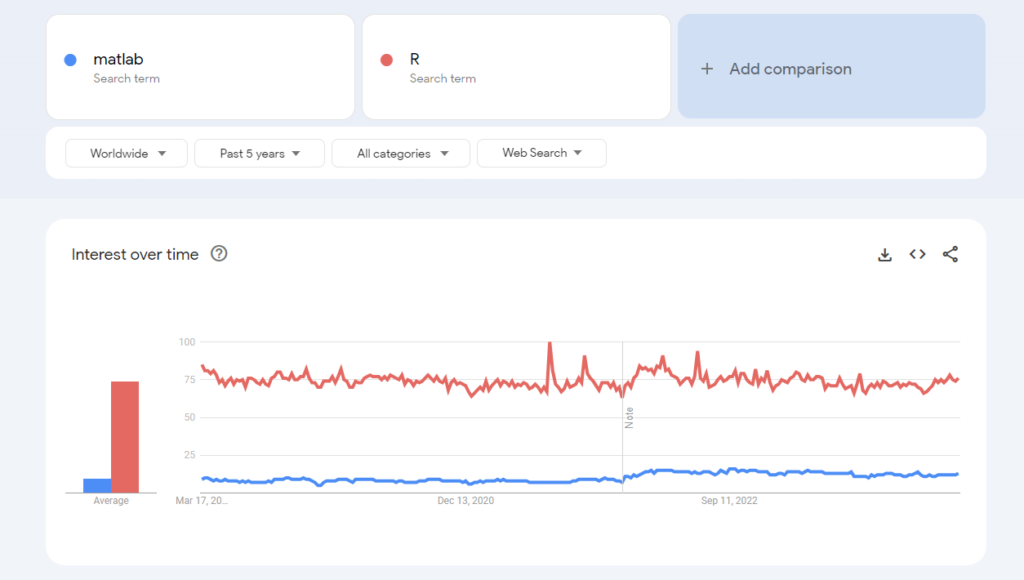
As you can see from the graph below, the search trends for the term Matlab vs. R on Google worldwide in the past five years are shown. The blue line is for Matlab, and the other is for R. With this graph, you can assume R is more popular than Matlab.
Matlab vs R: In Tabular Form
| Basis For Comparison | MATLAB | R |
| Open Source | It is not open source. | It is open-source. |
| Language Type | It is a high-performance language. | It is an interpreted language. |
| Speed | It is faster than R. | It is slower than Matlab. |
| Ease of Use | To program complex things in Matlab is easy as it has a lot of toolboxes. | R follows the programming language syntax, and for the newbies in the programming world, it can be difficult. |
| Community Support | It has a closed community as it is licensed. | It has multiple community support as it is open-source. |
| Functionalities | R follows the programming language syntax, which can be difficult for newbies in the programming world. | It is used for data processing as well as for statistical analysis. |
| Availability of Libraries | Most of the functionalities that give the several functions are available in the form of the toolbox. | It has many packages with multiple functionalities. |
Conclusion: Matlab vs R
When deciding between MATLAB and R, think about what you need to do. MATLAB is good for its user-friendly setup, clear instructions, and special toolboxes for areas like signal processing and control systems. We hope that you now have enough knowledge about it. But if you face any problem anywhere, then you can ask us for R programming assignment help. Don’t hesitate to contact us anytime. We are here to help you.
R is great because it’s free and open-source, has lots of statistical tools, an active community sharing code, and tons of user-made packages. If you’re doing heavy statistical modeling, data organization, and visualization, R may be the better choice.
However, MATLAB could work better if you need an all-in-one development environment, built-in engineering functions, and a smooth connection to other paid software. The main thing is to carefully consider your project needs, your team’s skills, and your budget before picking which language is best.
FAQs
Is MATLAB better than R?
When we talk about technical computing tasks, statistics, and machine learning, we can say Matlab is better as it is faster than R. However, highly skilled R developers can also get faster results and improve their performance.
What can MATLAB do that R Cannot?
Matlab can interface with real-time hardware for signal processing, acquisition, and control, whereas R cannot.
Is MATLAB faster than R?
Yes, Matlab is faster than R. It is used to perform several engineering applications, such as machine learning, image processing, signal processing, matrix manipulation, etc., whereas R is used for data processing and statistical analysis.