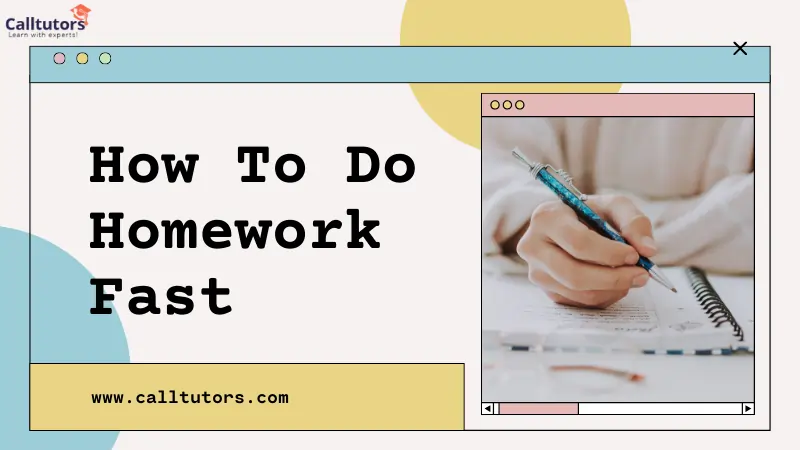Data analysis is really important in education because it helps teachers and schools figure out how to teach better and help students learn more.
Minitab and Excel are two popular tools that people use to analyze data in education. Minitab has a lot of fancy tools for stats, while Excel is a simple program that many people already know.
In this blog, we will compare Minitab vs Excel to help teachers, students, and researchers understand which is better for different jobs in education.
We’ll use easy examples and simple explanations to show you how to use these tools to make better decisions and help students succeed.
Introduction to Minitab
Table of Contents
Minitab is a statistical software that allows users to concentrate on data analysis and interpretation. It automates the calculations and creates graphs. It was designed to assist students and include all tools and resources.
It is a powerful and simple way to access, manipulate, and retrieve answers to problems. It is a powerful tool that can be used by small, medium, and large companies. This tool is only for Six Sigma specialists.
Features of Minitab
Minitab is a software program that helps you analyze data. Here are some of its features:
- Data Entry: You can easily enter your data into Minitab using spreadsheets or by typing it in directly.
- Statistical Analysis: Minitab has lots of tools for doing statistical analysis, like calculating averages, finding trends, and running hypothesis tests.
- Graphing: You can make all sorts of graphs in Minitab to help visualize your data, like histograms, scatter plots, and boxplots.
- Quality Tools: Minitab has special tools for quality control and improvement, like control charts and process capability analysis.
- Regression Analysis: You can use Minitab to do regression analysis, which helps you understand the relationship between different variables in your data.
- DOE (Design of Experiments): Minitab helps you design and analyze experiments to find the best settings for your processes.
Introduction to Excel
Excel is a Microsoft spreadsheet program and a part of the Office product group for business apps. Microsoft Excel allows users to organize, calculate and format data in a spreadsheet.
Data analysts and other users can organize data using Excel to make it easier to see as data is added or modified. Excel has many boxes, called cells. These boxes are arranged in columns and rows. These cells are used to store data.
Excel is part of Microsoft Office and Office 365 suites. It is compatible with other Office applications. This spreadsheet software is available on Windows, macOS and Android as well as iOS platforms.
Features of Excel
Excel is a software program that’s great for working with data. Here are some things you can do with Excel:
- Data Entry: You can type your data into Excel or copy it from somewhere else.
- Basic Math: Excel can do simple calculations like adding, subtracting, multiplying, and dividing numbers.
- Formulas: You can use formulas in Excel to do more complex calculations automatically. For example, you can use a formula to find the average of a set of numbers or to count how many times a certain word appears in a list.
- Charts and Graphs: Excel has tools to help you make all sorts of charts and graphs to visualize your data, like bar graphs, line graphs, and pie charts.
- Sorting and Filtering: You can sort and filter your data in Excel to make it easier to find what you’re looking for.
- Data Analysis Toolpak: Excel has a tool called the Data Analysis Toolpak that adds extra features for things like regression analysis, histograms, and more.
Minitab vs Excel: Differences in Tabular Form
Here’s a comparison of Minitab and Excel in tabular form, highlighting their differences:
| Feature | Minitab | Excel |
| Purpose | Specialized statistical analysis software | General-purpose spreadsheet program |
| Statistical Analysis | Provides a wide range of statistical tools | Basic statistical functions |
| Graphing | Offers advanced graphing capabilities | Basic charting and graphing features |
| Ease of Use | May have a steeper learning curve for beginners | Familiar interface, easier for basic tasks |
| Quality Tools | Includes specialized tools for quality control | Lacks specialized quality control features |
| Regression Analysis | Offers robust regression analysis capabilities | Basic regression analysis functionality |
| DOE (Design of Experiments) | Supports Design of Experiments | Does not have built-in DOE capabilities |
| Data Manipulation | Limited data manipulation features | Rich data manipulation capabilities |
| Cost | Typically requires purchasing a license | Often included in Microsoft Office packages |
Minitab vs Excel : The Key Differences
Excel is a type of spreadsheet program that has existed for many years. Minitab, is a program that is newer one as compared to excel, and Minitab is rapidly growing in popularity. Each program has its strengths and weaknesses. However, there are important differences.
These are the key differences between Minitab and Excel
- Excel is primarily used for number crunching, while Minitab can be used to perform statistical analysis. It means that excel is good one for the tasks like the financial modeling, whereas Minitab is good one for the jobs like analyzing data sets.
- Minitab is more difficult to use and learn than Excel. Minitab is designed for the statisticians and other data specialists whereas excel is designed for the general users.
- Excel can be used on both Windows and Mac. However, Minitab is available only for Windows and it is because Minitab is developed by a third-party, but Excel is a Microsoft product.
- Minitab was specifically designed to perform statistical analysis. However, Excel is a general-purpose spreadsheet software.
- As compared to Excel, Minitab offers more options and features for statistical analysis.
- Minitab is more costly one than Excel.
- Excel is more popular than Minitab. However, Minitab is becoming more popular in certain industries.
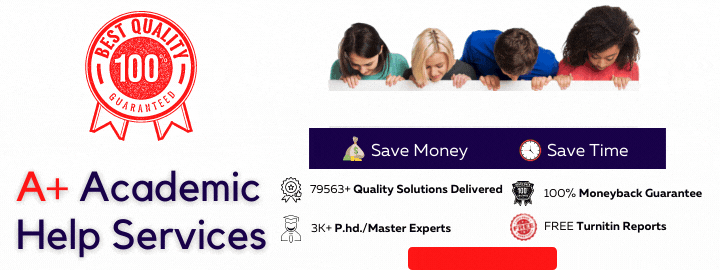
Major Comparison Between Minitab vs Excel
To compare Minitab vs Excel, there are certain parameters that we need to consider to give a clearer picture to the users. These parameters are based upon utility, functionality, basic design, and so forth.
Utility
Minitab is often used for data analysis tasks. Minitab can perform simple and complex regression statistics operations. Excel is an entry-level Microsoft tool that allows data entry, management, analysis and accounting. Excel is very easy to use and can perform a variety of operations.
Language Base
Minitab’s main support system is the FORTRAN programming languages. For numerical operations, the FORTRAN programming language has been specifically designed.
In contrast, Visual Basic for Application (VBA) is the language that’s used to create Excel designs. VBA is a Microsoft programming language and for Microsoft, it designs the statistical tool.
Ease of Operation
Excel is a simpler and more intuitive data-operating tool. Excel allows you to work with simpler data sets and simpler commands, which gives you more flexibility.
Excel allows you to organize data before performing operations. However, Minitab is able to efficiently complete specific tasks.
It offers a unique set of features that allows you to analyze statistical data and draw informed conclusions. SPSS is more powerful than Minitab when compared to the other software packages.
Efficiency
Minitab is a powerful tool for statistical analysis and mainly it is designed for data analysis. Minitab can also create visually appealing charts and graphs. Excel can be used for very basic operations.
It allows for greater efficiency in the management of day-to-day operations with high precision. This management of data doesn’t require much analysis and it’s a simple matter of organization and tabulation.
Support Base
Software’s effectiveness and relevance are reflected in the level of community support. Any software thrives in communities is popular one due to the support of community. Excel is supported by many communities.
It is used by all organizations, large and small. This is why excel is preferred and adored by data managers around the world.
Highlights
Excel’s key features include data entry, analysis, and data management. This program allows you to perform analytical operations on these data. These operations include the calculation of average, sum and difference, Z score, standard deviation,and others.
On the other side, Minitab offers a variety of utilities, including data analysis, transformation work and forecasting future modules. It’s very easy to use and quite satisfying.
Platform Compatibility
Minitab can be used on web apps and windows platforms, while Excel is compatible with MAC OS and Windows. Users can easily switch between the platforms by using the compatibility.
Orientation
Windows design Excel for data management. It allows for efficient and effective collection of statistical data in tabulated format. Minitab’s base is its analysis. It is able to create graphs and figures as well as extract information from large data sets.
Minitab vs Excel: Which One is Better?
Based on the Google Trends data shown in the image, Excel appears to be more popular and searched for more frequently than Minitab worldwide over the past 5 years.
The red line representing searches for “Excel” shows higher peaks and maintains a higher overall level of interest compared to the blue line for “Minitab” over the time period displayed.
However, it’s worth noting that this data only reflects search interest and popularity, not necessarily which software tool is better or more suitable for specific use cases. Excel is a widely used spreadsheet program, while Minitab is more specialized statistical analysis software. Their relative popularity likely reflects Excel’s broader consumer and business appeal versus Minitab’s more niche audience of statisticians and data analysts.
Minitab vs Excel : Jobs
| Minitab Jobs | Excel Jobs |
Conclusion (Minitab vs Excel)
In this blog, we have discussed the key differences of Minitab vs Excel. Hopefully, after reading this blog, you have got enough knowledge about the Minitab vs Excel. But if you face any problem anywhere, then you can ask us for Minitab assignment help. And feel free to contact us anytime. We are always ready to help you.
FAQ’s Related To Minitab vs Excel
Can I use Excel instead of Minitab?
Yes, you can use excel instead of Minitab. For statistical analysis, there are some free Microsoft excel alternatives to Minitab are available.
Is Minitab used in industry?
Minitab has become one of the leading statistical software for improvement of quality, since it was created in 1972. And, it is used in every industry that uses data analysis and statistics for making their products and processes better.
Can Excel perform the same statistical analyses as Minitab?
While Excel offers basic statistical functions, Minitab provides a more comprehensive suite of advanced statistical tools.
Is Minitab suitable for beginners in data analysis?
Minitab may have a steeper learning curve compared to Excel, but it offers robust features tailored for statistical analysis, making it suitable for beginners willing to invest time in learning.