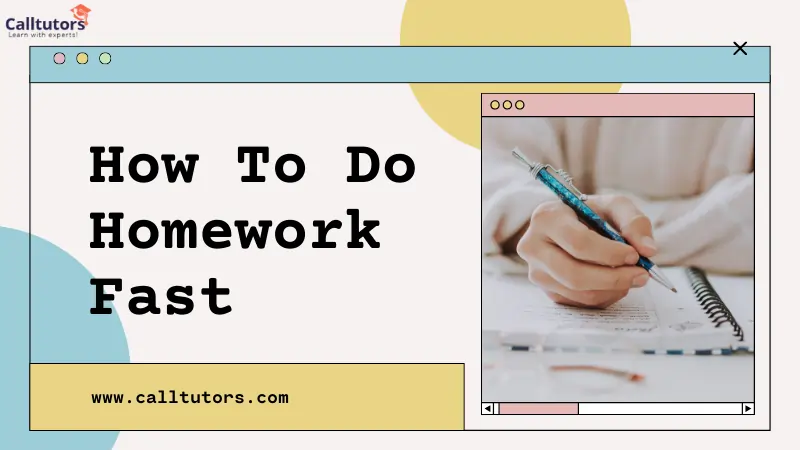This is very normal that to solve any complex statistics questions we need software that helps us to make our work easier. Whenever there are a lot of options available then it comes very normal that we compare them. We need to know which one performs better performance.
It is not so easy for beginners to pick one of them easily. So in this blog “JMP vs Minitab”, we will cover 10+ differences between JMP and Minitab. JMP Vs Minitab gives you an idea of which one is the best fit for you.
So, today in this blog, we’ll go through a detailed comparison of JMP vs Minitab.
JMP Vs Minitab
Table of Contents
Introduction To JMP
JMP Software is the product of the SAS Institute and it is a good one as a computer program for statistical analysis. In the year 1989, it was launched by the SAS.
And in that era of time, the main purpose which is behind the JMP launching is to take the GUI (graphical user interface) advantage. And it was introduced by the Macintosh operating system.
It means that only Mac(apple users) can use JMP software for data analysis. But after some time, the JMP software was developed by programmers to make it available for the Windows operating system.
What Can JMP Do?
JMP helps you tackle your day-to-day statistical problems even the difficult ones. From different sources, it can easily access your data, for using it quickly, create accurate data preparations, and perform a variety of statistical analyses with JMP. We can perform various analyses using JMP and Minitab software. We assure you will get the difference(JMP Vs Minitab) more easily after reading about what exactly they do.
Introduction To Minitab
Barbara F. Ryan, Thomas A. Ryan, Jr., and Brian L. Joiner at Pennsylvania state university.
Minitab is statistical software that is good and robust for data analysis. The main purpose which is behind the Minitab development is for the developers of six sigma. Minitab software makes it easier to perform various tasks.
Minitab offers its users many different types of functions that help them input statistical data effectively. And also you can do data manipulation, identify the trends as well as patterns, and many more things.
It is software that is used widely or we can say that almost for every scale of the business, like small, medium, and large ones.
What Can Minitab Do?
Minitab is a statistical analysis software and it is used to learn about statistics and also about statistical research. Computer applications of statistical analysis have the advantage of being accurate, and reliable, and also it is faster than computing statistics and graphs drawn by hand.
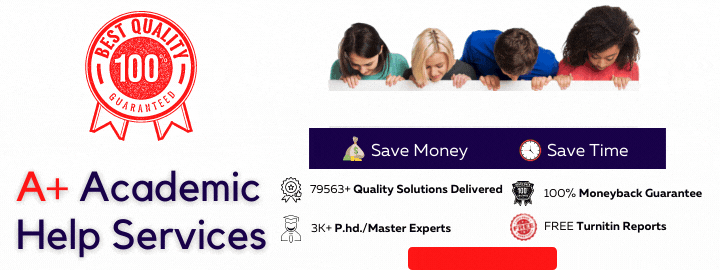
JMP Vs Minitab: The Key Differences
Let’s talk about JMP vs Minitab (Key differences) and with the help of these, you can easily choose or pick one of them.
Learning Curve
In the conversation “Minitab vs JMP” JMP is a tricky one as compared to Minitab.
When you invest your time in learning JMP software, you will find it more effective or useful than the Minitab. JMP offers almost all the features of Minitab, but it’s less comprehensive.
A training program is provided by JMP itself. Along with your formal diploma, you will also receive your training certification.
Additional Information: If we compare JMP with Excel, its interface is completely different. There are many students who need assistance with various assignments like
On the other hand, Minitab is an easy one as compared to the JMP and also its interface is similar one with MS excel. You will find it an easy one if you are an MS excel user.
Choosing the right graph helps you by setting it up. And also if we compare it with the JMP, it is not so powerful.
Minitab offers official training support and you can get it from their official sites.
Speed
JMP is a faster one and in JMP you can do those tasks at a minimum time which you can do in the Minitab.
On the other hand, Minitab is not as faster as compared to JMP and also it consumes more time for doing those tasks that you can do faster in Minitab.
Cost
If we talk about the cost, JMP is an expensive one and it has two variants, JMP and JMP pro. And the cost of the JMP is starting from $1500/unit per year whereas the cost of the JMP pro is around $16430/unit per year.
On the other hand, Minitab is a cheaper one compared to JMP.
The cost of the Minitab is around $1610 to $2754 according to various options available. For the new license users whereas the cost of the Minitab for the existing users is around $895 annually.
Support
JMP client’s support is excellent and users can also get help from the user community. In the community, you can share your queries as well as your doubts with the other users of the JMP.
It provides a knowledge base where you can find the different types of documents, such as sample notes, notes for the installation, and usage notes.
To its users, JMP also offers well technical support. And all the staff that is for support are the engineers as well as statisticians. They hold degrees in statistics and other technical disciplines. So, to solve any type of complex problem they are capable of it.
Note: If you facing any issues with statistics assignments, You can hire the best team of statisticians for “Statistics Assignment Help” to boost your academic records.
On the other hand, Minitab’s end-user support is outstanding because it provides the assistance of a qualified trainer who helps you in locating solutions to your queries and in troubleshooting problems.
Aside from that, it offers the Minitab express, webinars, blog, documentation, companion, installation FAQs, and video. And we can say that Minitab provides 360-degree online support to its end users.
JMP Vs Minitab: In Tabular Form
Let’s see the comparison between JMP vs Minitab and all these points that we cover are very beneficial to you for choosing one of them.
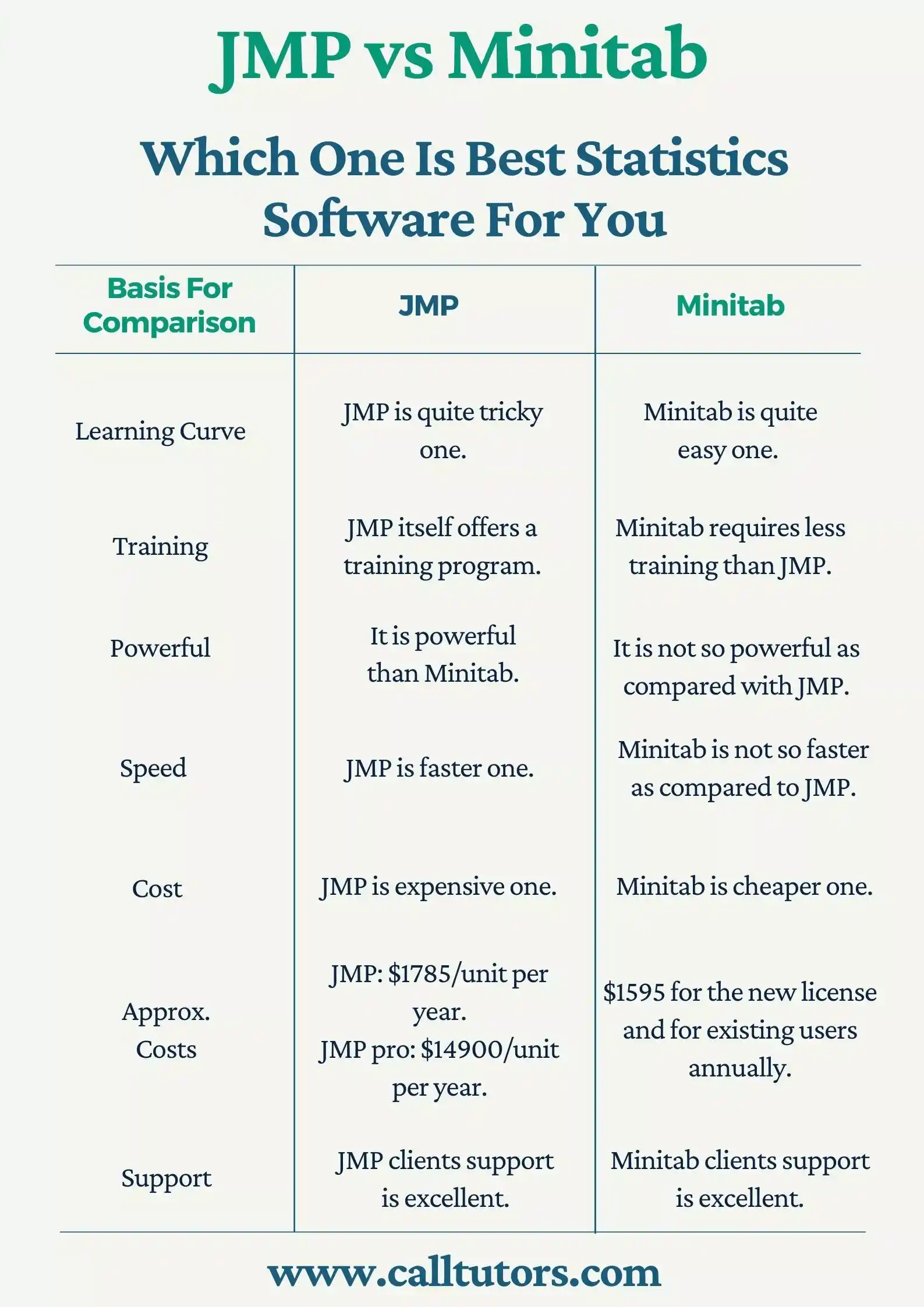
JMP vs Minitab: Essential Features
There are numerous features available for both Minitab and JMP. The following features of JMP vs Minitab are some of the most important ones, as seen below:
Features of JMP
- JMP provides a streamlined menu interface, and this menu is arranged by the “context” instead of the statistical tests.
- The data can be displayed in a dynamic way. The results window allows you to add or remove additional statistics and graphs after running a procedure. You don’t need to re-run the procedure.
- It is designed specifically for experimentation as well as for the generation of designs.
- Text mining techniques can be used to examine an unstructured text in the latest version of JMP Pro. Generally, text mining techniques hold cluster analysis and topic modeling.
- JMP provides a wide range of algorithms, and these algorithms were created specifically for factor analysis.
- It provides the Graphs Builder and Tabulates tools for interactively building and refining tables and graphs.
- It provides the Graphs Builder and Tabulates tools for interactively building and refining tables and graphs.
- It is the SAS product. As a result, you can interact with SAS. SAS data can be easily imported and exported from JMP. And also, within JMP, you can write and run the SAS.
Features of Minitab
- Minitab enables you to conduct the analysis using drop-down menus or syntax. It is simple for both novice and advanced users.
- It is very simple and straightforward to use. As a result, it is the first choice for newcomers. For learning the Minitab quickly, beginners can enroll in their FAQs introductory course.
- Minitab makes it simple to design and analyze experiments.
- Minitab is software that is available in multiple languages. It is available in the following languages: English, French, Simplified Chinese, Spanish, German, Japanese, and Korean.
Popular Companies That Use JMP And Minitab
| JMP | Minitab |
JMP vs Minitab: Conclusion
In this blog, we have discussed JMP vs Minitab. As discussed above, JMP and Minitab are both good ones at their places. And after comparing them, now we hope that you got a clear idea about them which one is the best statistics software for you.
There is no doubt that Minitab is an awesome software as it is easier for beginners, but in the case of performance, JMP is more suitable than it.
Some students are in need of SAS Assignment Help if you are facing any issues with your assignment our team of experts can help you then you can contact us anytime. We are 24×7 available for your help.
FAQs Related To JMP vs Minitab
Is Minitab the same as JMP?
Many of the same functions are performed by the Minitab and JMP, they take different approaches to statistical analysis. He investigates the user interface and workflows to assist experienced Minitab users who are moving towards JMP.
What is the difference between JMP and JMP Pro?
JMP® Live allows you to share analyses of the JMP in an online space or environment that is designed for interactive collaboration within your organization. JMP® Pro is JMP’s advanced analytics version, and it includes all of the tools for visual data access and manipulation, interactivity, comprehensive analyses, and extensibility that are found in JMP.